This document will guide you through the process of integrating App Store Connect with your Chargebee site.
Prior to enabling your integration with Chargebee, you require the following details from App Store Connect:
Bundle ID: A bundle ID uniquely identifies an application in Apple's ecosystem. Read more here .
App-Specific Shared Secret: A unique code associated with receipts for auto-renewable subscriptions for your app. Read more here .
Follow the steps below to retrieve this information:
Login to your App Connect Store and click My Apps.
Click the applicable app name to connect with your Chargebee site.
Click App Information from the General menu and make a note of the Bundle ID for your app.
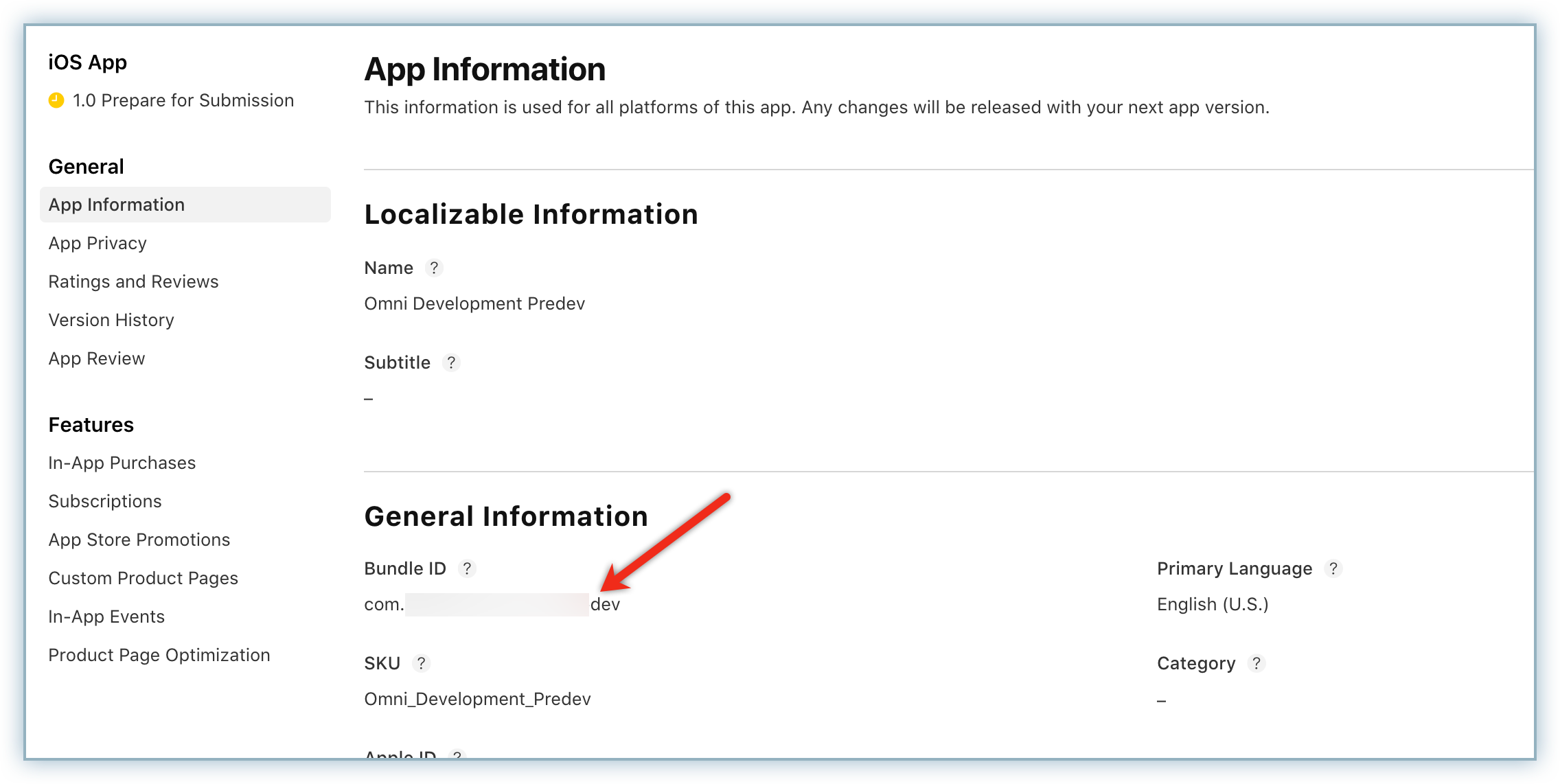
Click Subscriptions from the Features menu.
Click Manage to view the App-Specific Shared Secret.
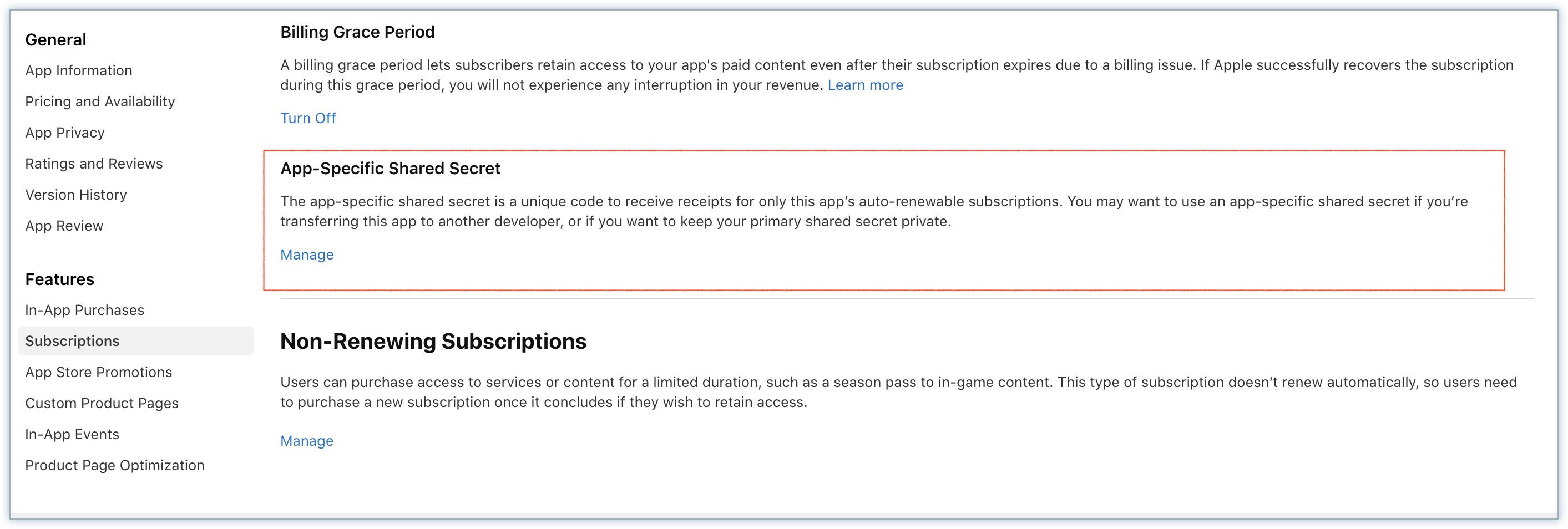
Make a note of the App-Specific Shared Secret or click Generate if the key does not display.
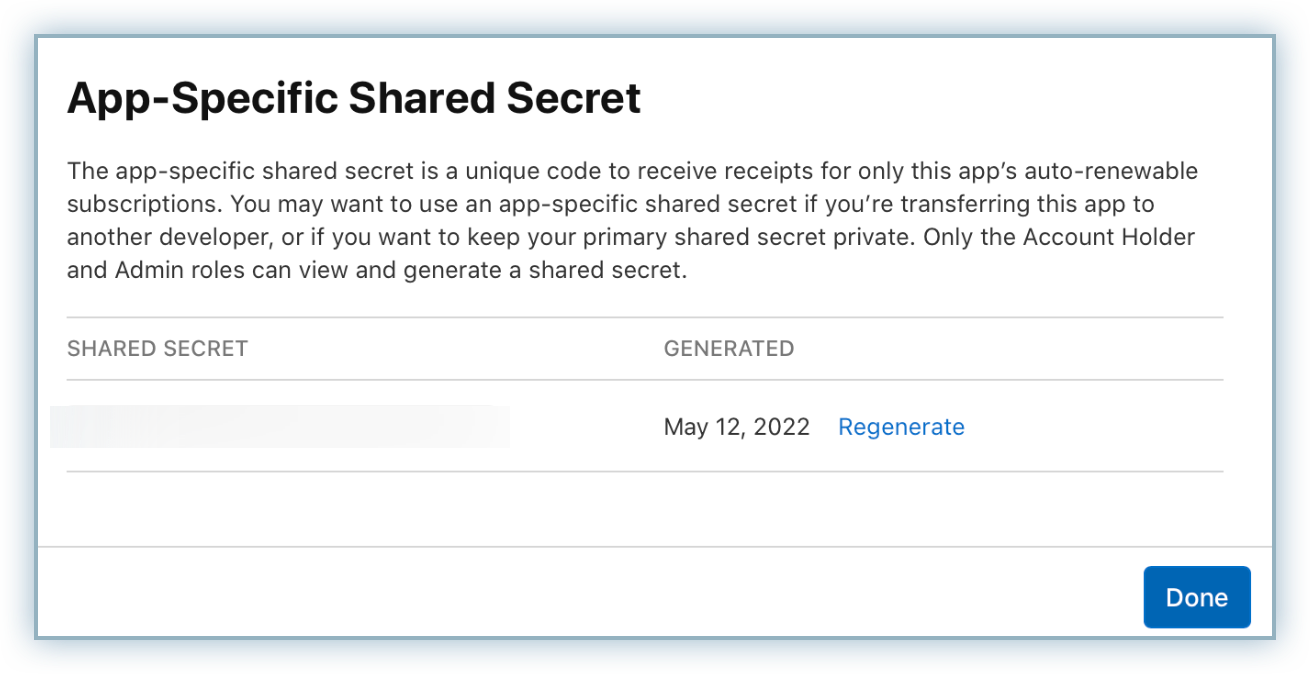
Note
The access to view the App-Specific Shared Secret is limited by access roles in App Store Connect, reach out to your App Store admin if you are unable to view the key.
The Regenerate option can be utilized in consultation with your app admin if you encounter any issues while connecting with your Chargebee site.
You have retrieved the Bundle ID and App-Specific Shared Secret required to connect with your Chargebee site.
Follow the steps below to connect your app with Chargebee:
Login to your Chargebee site and click Settings > Third-party Integrations > Mobile In-App Purchases
Click App Store.
Click Proceed.
Enter the details for the following fields:
App Name: This is the display name for the app on your Chargebee site.
Bundle Id: This is the unique identifier for your app on Apple Store Connect.
App-Specific Shared Secret: This is the unique code required to authenticate requests.
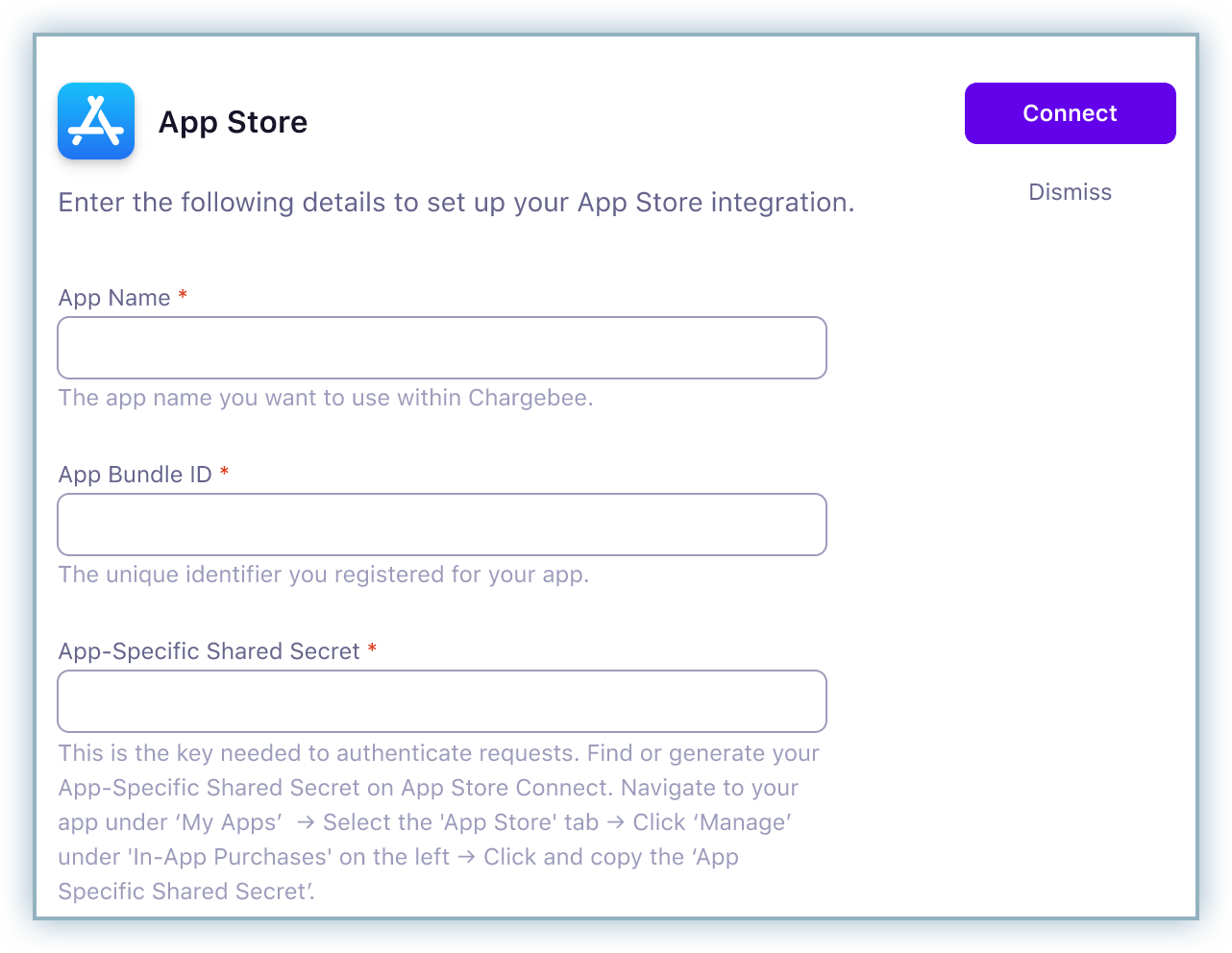
Click Connect to complete the integration of App Store Connect with your Chargebee site.
1. Can I connect multiple apps with my Chargebee site?
No, you cannot connect multiple apps from your App Store Connect with Chargebee. However, we are continuously reviewing our offerings and should be able to offer this functionality soon. Meanwhile we would appreciate if you share your use case with us. Please write to us at [email protected] if you need to connect multiple apps to a single Chargebee site.
2.I have issues with my App-Specific Shared Secret key, what can I do?
If you are unable to view the key, reach out to your App Store Connect admin for assistance. However, if you receive errors while connecting with Chargebee, we recommend you utilize the Regenerate key option for a new App-Specific Shared Secret. Please exercise caution while regenerating and check with your technical team whether the shared secret is currently being used anywhere else.
3. Can I change the name of my app on the Chargebee site once the setup is complete?
No, you cannot change the display name that you choose for your app on the Chargebee site. However, you may choose to delink your connection but while existing imported data is available no new updates or data will be synced.
4. Can I manage changes to customer subscriptions from App Store within Chargebee after integration?
No, the subscriptions are added to Chargebee in "Read Only" mode hence disabling the action to complete any actions for subscriptions. Any changes to a subscription must be completed within your App Store. This will ensure that any changes to the subscription will be handled in line with the guidelines established by Apple.