With Brexit, Chargebee is ready to accommodate your changes in tax configuration with respect to the new VAT obligations. Note that these changes are not automatically enabled for your Chargebee site. You have to update them manually based on your business requirements and adhere to the deadline specified in order to avoid incorrect taxation that could lead to fines and interests.
This document captures a gist of Brexit, and all the essential settings that you need to update in Chargebee to stay compliant with the new set of obligations starting January 1st, 2021.
The necessary changes related to Brexit are available for you to update in your Chargebee site as applicable. They require your action to take effect, and will not be automatically updated on your behalf.
Brexit is the withdrawal of the United Kingdom (UK) from the European Union (EU) and the European Atomic Energy Community (EAEC or Euratom) on 31 January 2020. It continues to participate in the European Union Customs Union and European Single Market during a transition period that will end on 31 December 2020.
While using Chargebee for your recurring billing automation, being Brexit ready is crucial because it impacts the tax computation of your invoices.
When you have configured taxes in your Chargebee site using the Manual mode or via Third-party integration, Brexit has possible impacts on your business in the following cases:
The following table explains the various impacts and their respective behavior before and after Brexit:
| Impact Area |
Before Brexit |
After Brexit |
| Tax Region |
UK exists within EU region for which EU VAT is configured in Chargebee. |
UK needs to be a separate region going forward, and therefore UK VAT needs to be configured seperately. Value Added Tax: Mini One Stop Shop (VAT MOSS) is not applicable for the UK region. |
| Tax rate for UK |
20% |
20% The tax rate for UK needs to be updated manually in your Chargebee site if there's any change in the tax rate. |
| Location Validation for digital goods |
When enabled, Chargebee collects certain address/location information as evidence of the customers' location. |
When enabled, Chargebee collects certain address/location information as evidence of the customers' location. |
| VAT Number Validation |
When enabled, VAT validation is performed by VAT Information Exchange System (VIES). |
When enabled, VAT validation is performed by Her Majesty's Revenue and Customs(HMRC). |
| VIES Consultation number |
When enabled, consultation number is generated and provided by VIES on successful validation. |
Not applicable for UK as VIES will not be used any more for VAT validation. |
You can read more about these changes for Brexit from the official website of UK .
You need to make certain changes to the tax configuration in your Chargebee site, depending on how Brexit impacts your business and based on factors such as:
We strongly recommend that you try these settings or configurations in your Test Site first, and then move them to your Live Site. By generating some sample invoices in your Test Site, you can see the new VAT application and avoid any discrepancies. You can then make the same set of configurations in your LIVE Site on 1st January 2021.
If you are not making necessary changes for Brexit in Chargebee, your invoices will continue to carry outdated, error-prone taxes that will not comply with the Brexit laws. You could end up charging your customers wrongly, paying fines for not following the taxation rules, all of which could have a bad impact on your business.
If you're selling digital products into the UK, you need to do the following things in Chargebee:
To make necessary updates for Brexit in your Chargebee site, follow these steps:
Click Settings > Configure Chargebee > Taxes.
In the Configure Tax page, click Get Started from the Get your business ready for Brexit banner.
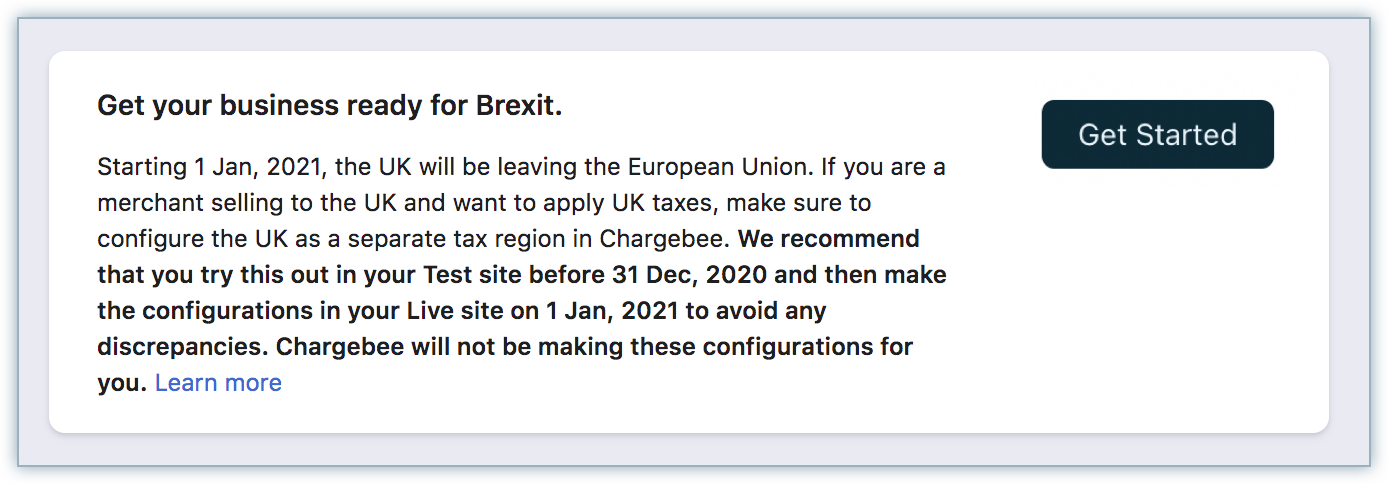
If you have configured tax for the EU region for digital products, a warning modal is displayed. Click Yes, Continue. The previously configured tax details such as tax labels, tax registration number, tax rates, and so on for the UK are removed.
If you are an organization selling digital products into the UK, you have to configure tax details for the UK separately. To configure taxes for the UK region in your Chargebee site, follow these steps:
Click Settings > Configure Chargebee > Taxes.
In the Configure Tax page, click +Add Region and select United Kingdom from the drop-down.
Under What type of product do you sell, click I sell digital products.
In the Tax details modal, enter the following information:
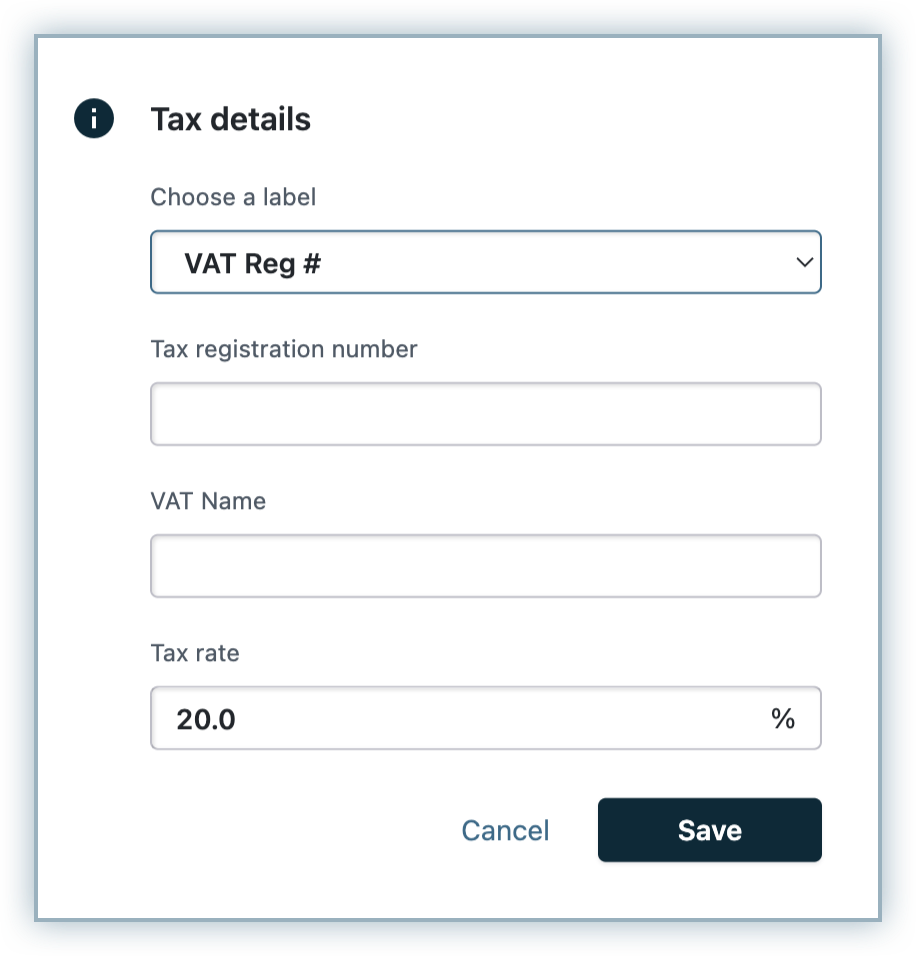
On the UK tax region page, verify the following settings in the context of the new UK tax laws:
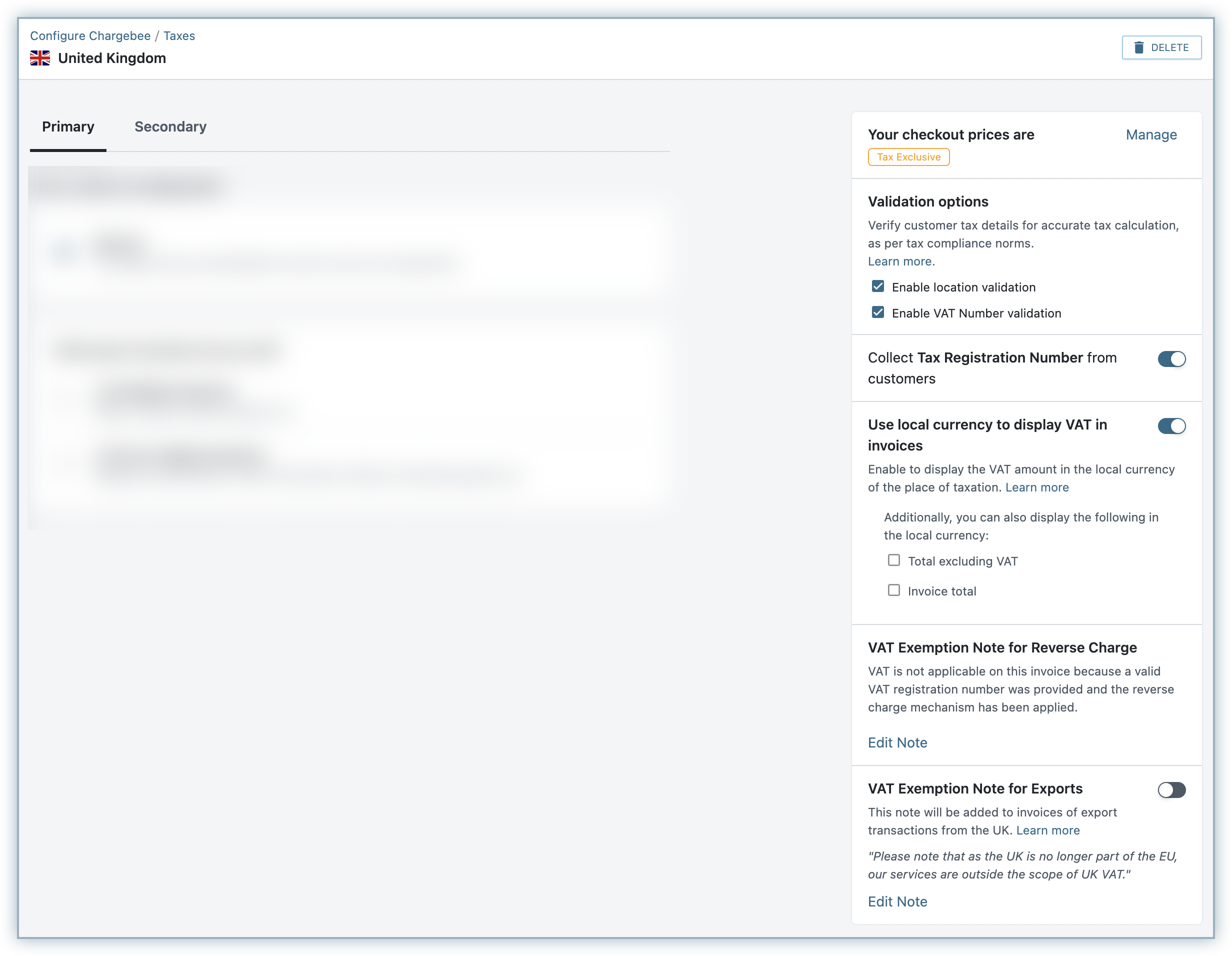
If you are an organization selling digital products within the EU, and if you have registered for VAT MOSS, you need to do the following:
If you're selling non-digital products within UK, EU, and your organisation address is in the UK, you need to do the following things in Chargebee:
To make necessary changes for Brexit in your Chargebee site, follow these steps:
Click Settings > Configure Chargebee > Taxes.
In the Configure Tax page, click Get Started from the Get your business ready for Brexit banner.
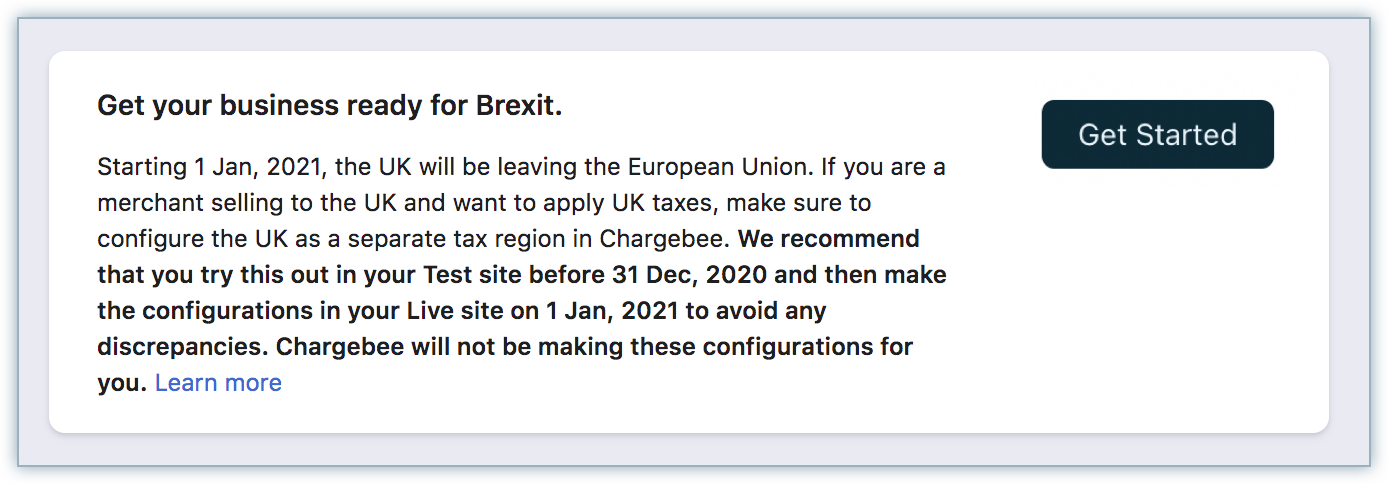
If you have set UK as your origin country, a warning modal gets displayed. Click Yes, Continue. The previously configured tax details such as tax labels, tax registration number, tax rates, and so on for the UK and overriden countries (for crossing a certain threshold of sales per annum in respective countries) are removed.
If you are an organization selling non-digital products within the UK, you need to configure tax details for UK seperately. To configure taxes for the UK region in your Chargebee site, follow these steps:
Click Settings > Configure Chargebee > Taxes.
In the Configure Tax page, Click +Add Region and select United Kingdom from the drop-down.
Under What type of product do you sell, click I sell non-digital products.
In the Tax details modal, enter the following information:
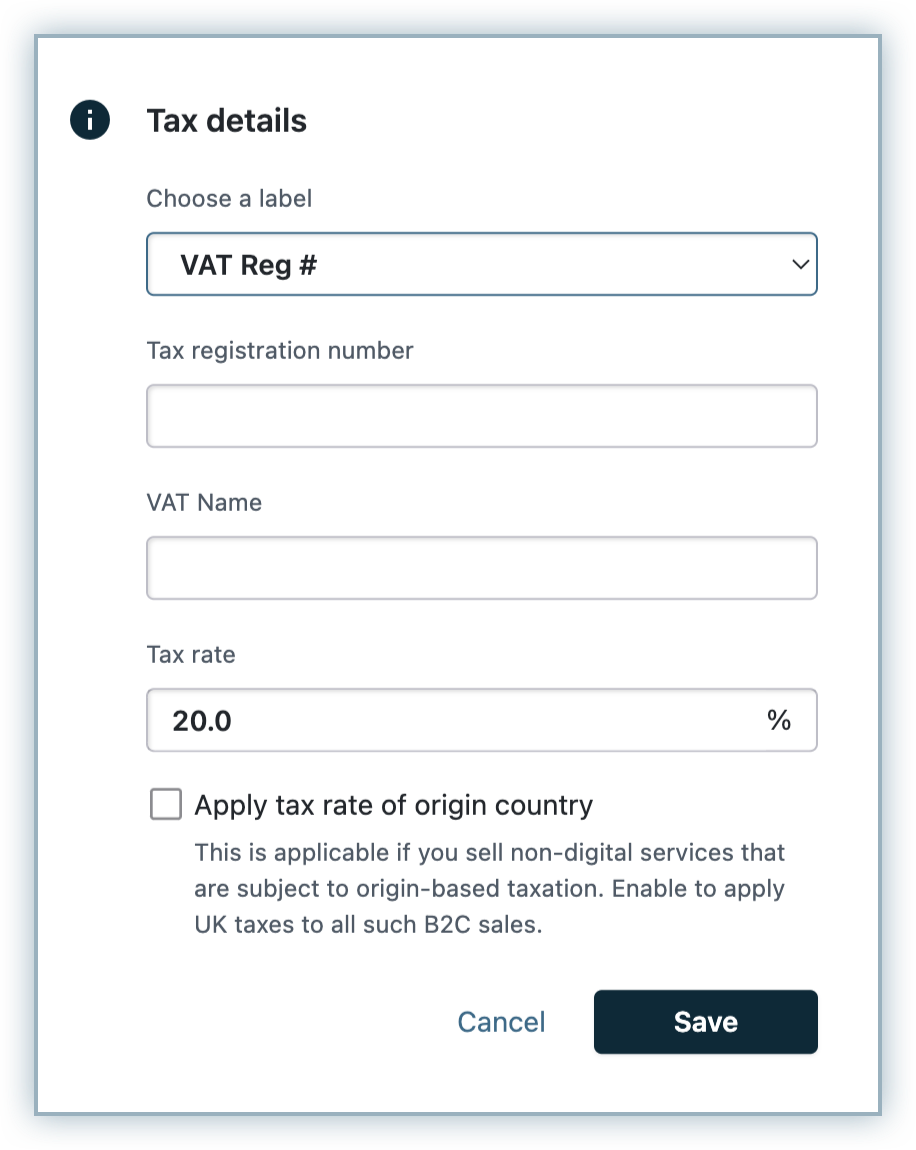
In the UK tax region page, verify the following settings in context of the new UK tax laws:
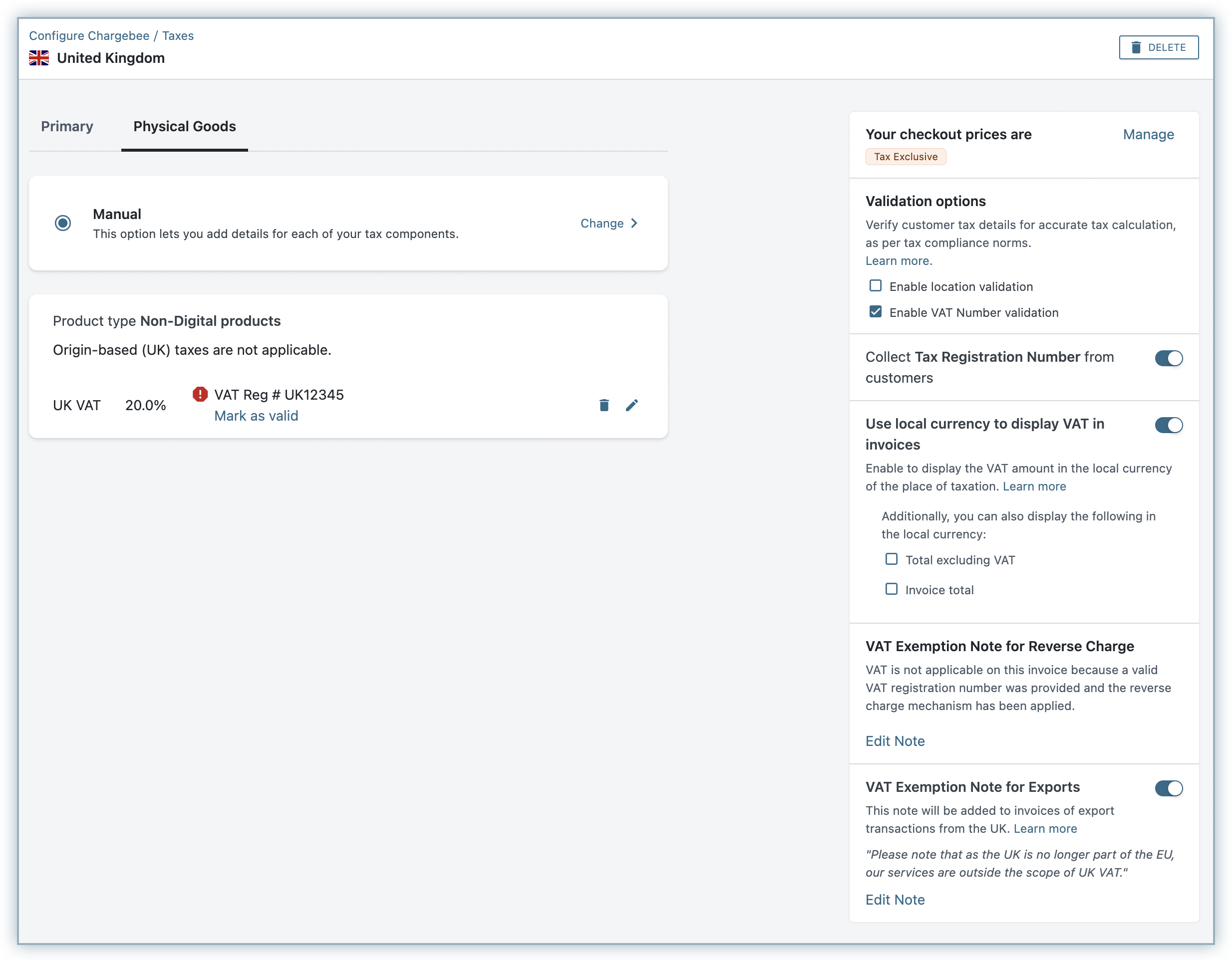
If you are an organization selling non-digital products within the EU countries, the VAT application works as follows:
When your service requires origin based taxation for selling to private individuals, you can select the Apply tax rate of origin country option in the UK region. This applies origin based taxes for such transactions originating from UK that is mapped to this profile.
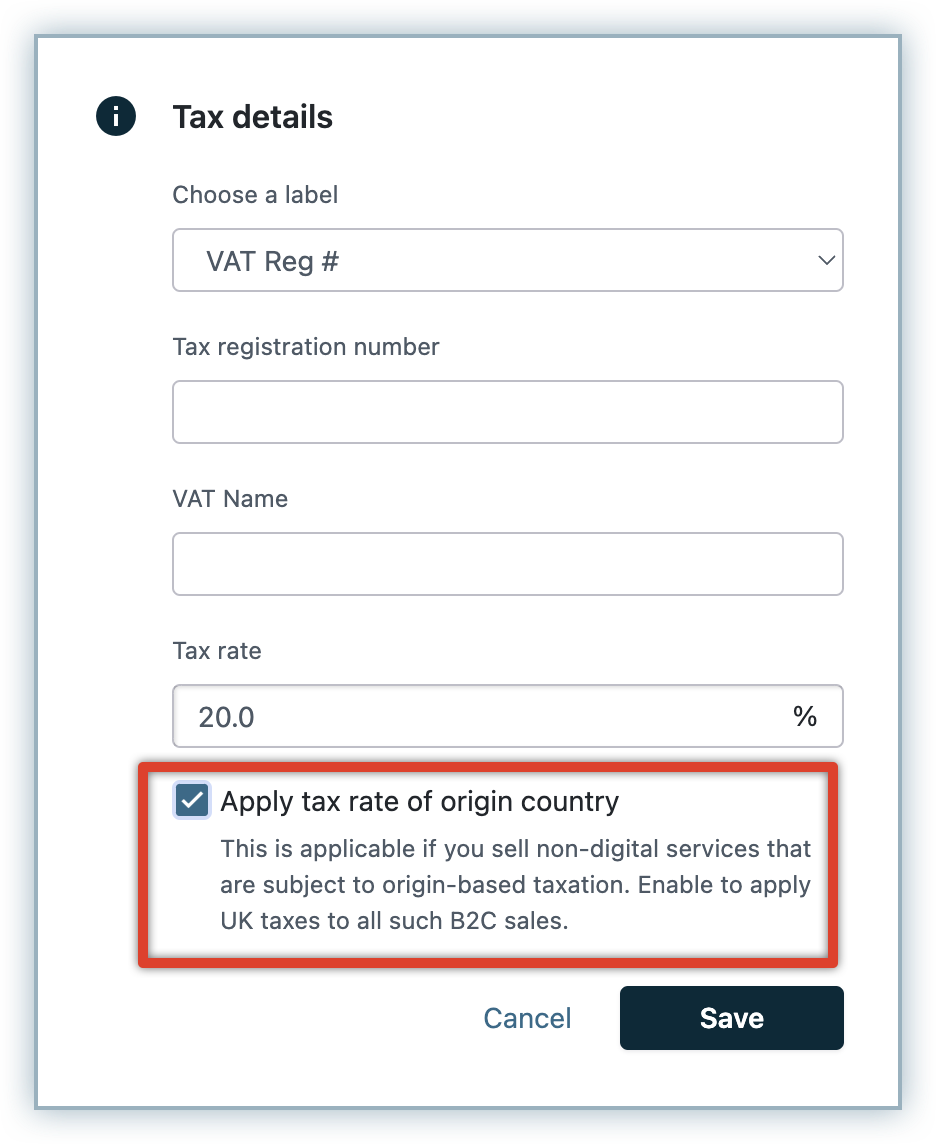
However, if you don't select this option, the non-digital products tax rate (if) configured for the EU region under the same profile gets applied.
If you're selling non-digital products within UK, EU, or outside EU, and your organisation address is in EU, you need to do the following things in Chargebee:
To make necessary changes for Brexit in your Chargebee site, follow these steps:
Click Settings > Configure Chargebee > Taxes.
In the Configure Tax page, click Get Started from the Get your business ready for Brexit banner.
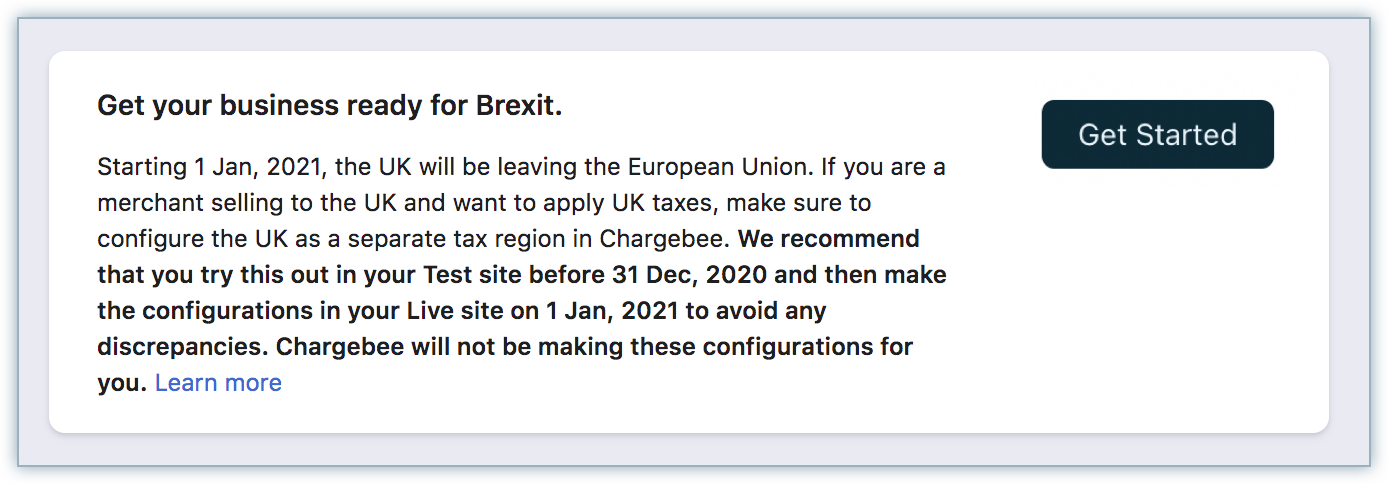
If you have confirgured tax for the EU region, a warning modal gets displayed. Click Yes, Continue. Chargebee removes all your previously configured tax details such as tax labels, tax registration number, tax rates, and so on for the UK.
If you are an organization selling non-digital products into the UK, you need to configure tax details for UK seperately. To configure taxes for the UK region in your Chargebee site, follow these steps:
Click Settings > Configure Chargebee > Taxes.
In the Configure Tax page, Click +Add Region and select United Kingdom from the drop-down.
Under What type of product do you sell, click I sell non-digital products.
In the Tax details modal, enter the following information:
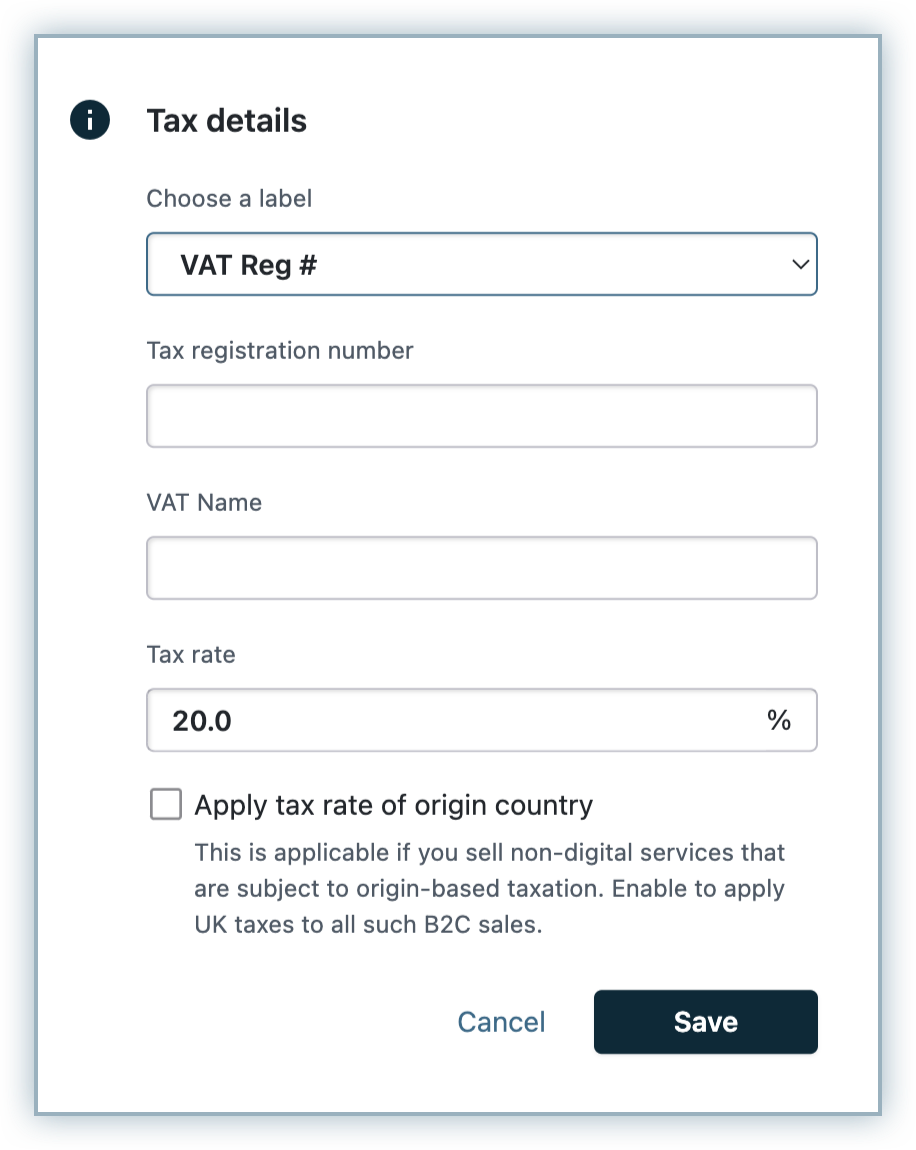
In the UK tax region page, verify the following settings in context of the new UK tax laws:
If you are an organization selling non-digital products into the UK and other EU countries, the VAT application works as follows:
Following the Northern Ireland Protocol, Northern Ireland holds a dual position by aligning with the EU VAT rules for trading goods and by remaining as part of the UK's VAT system for trading services(given that the UK VAT rules will apply across the whole of the UK for all service-related transactions). HMRC will continue to be responsible for the operation of VAT and collection of revenues in Northern Ireland. The tax applicability for non-digital/physical goods are as follows:
If you are an organization selling digital products/services within Northern Ireland, the UK's VAT is applied for all your transactions.
However, if you're selling non-digital products in Northern Ireland, you need to configure Northern Ireland as a separate tax region under the EU.
To configure Northern Ireland as a tax region in your Chargebee site, follow these steps:
If you have already configured non-digital tax profile under the EU region, the origin country's tax rate will be applied for Northern Ireland, as it does for other countries.
For tax calculation, Chargebee considers the country mentioned in the shipping address. However, in the absence of a shipping address, the country in the billing address is taken into account.
If you cross a certain threshold of sales per annum (the threshold figure differs from country to country) you have to register for VAT in the member states where you have a commercial presence.
You can select and add the countries where you are liable to pay taxes.