The Invoice Notes option lets you add additional contextual notes to the invoices, for better clarity.
Invoice Notes specific to each customer or subscription can be provided. It can also be set up at a Plan, Addon, or Coupon level, to ensure they are included only when that specific item is part of the Invoice.
You may also provide general Invoice Note under Settings > Configure Chargebee > Invoices, credit notes and quotes and the note will appear on all Invoices.
Invoice Notes can be added to the following resources (Customer, Subscription, Plan, Addon and Coupon) in their corresponding details pages.
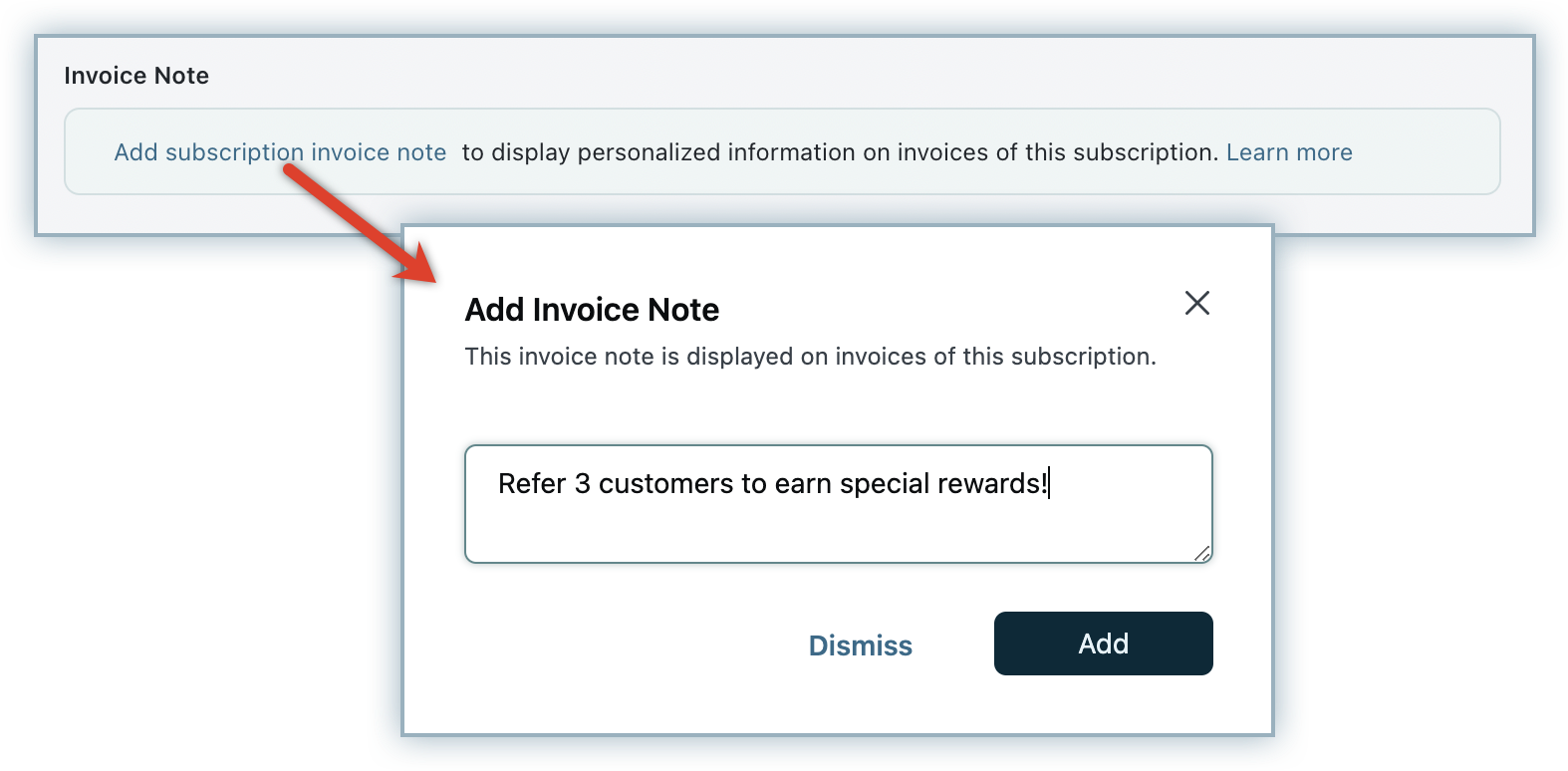
When an invoice is generated, the Invoice Notes present in the resources associated with the invoice will be retrieved and stored within the invoice. For example, during an invoice generation, if Invoice Notes are present for the customer, subscription, and plan associated with the invoice, then the invoice will display them (refer to the image below).
The notes added will not be reflected in the previously generated invoices. It will only be added to the upcoming invoices.
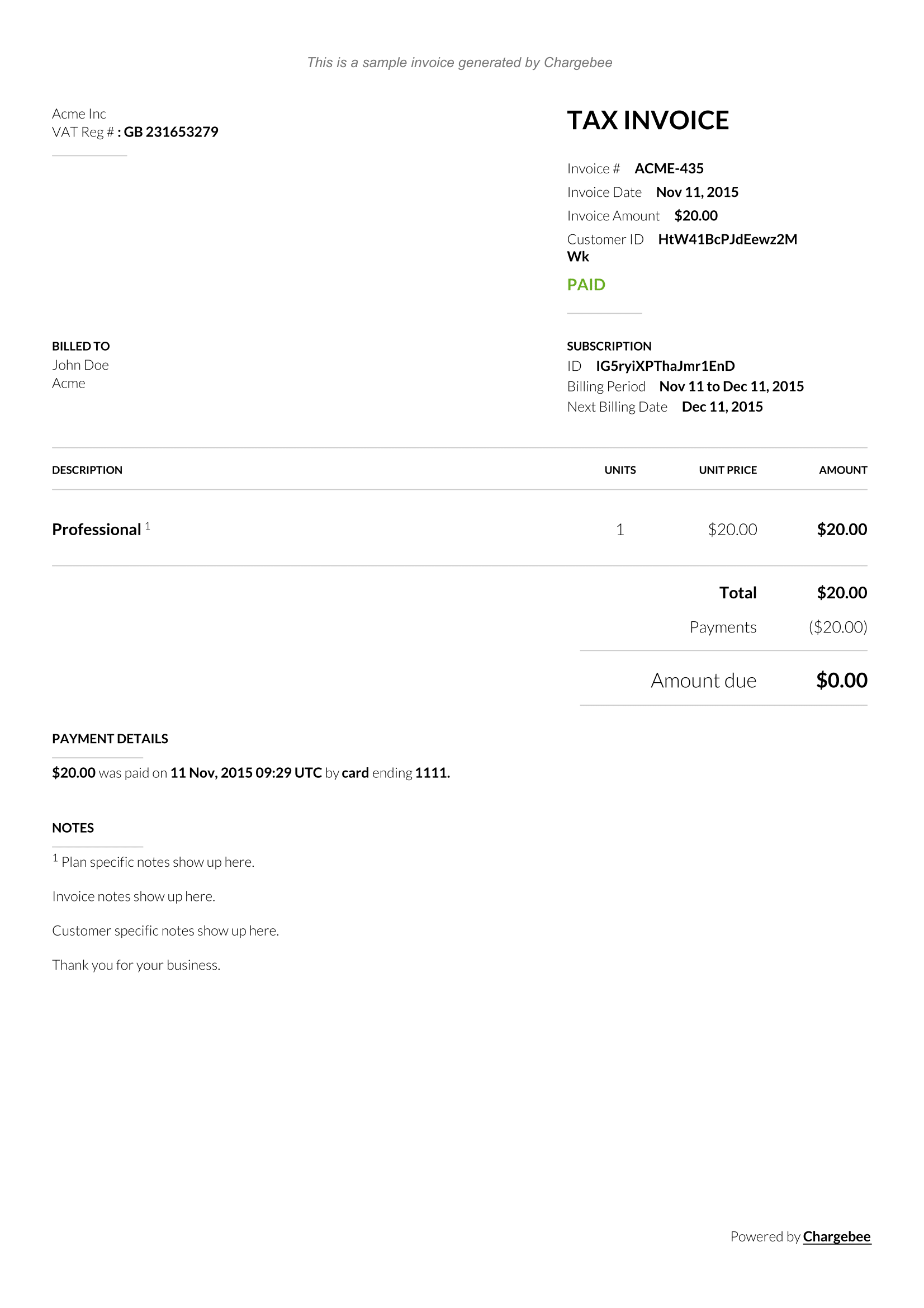
You can edit or delete the notes in the details page of the resources (Customer, Subscription, Plan, Addon, and Coupon). However, once the invoice has been generated, the notes that have been stored within the invoice cannot be edited.
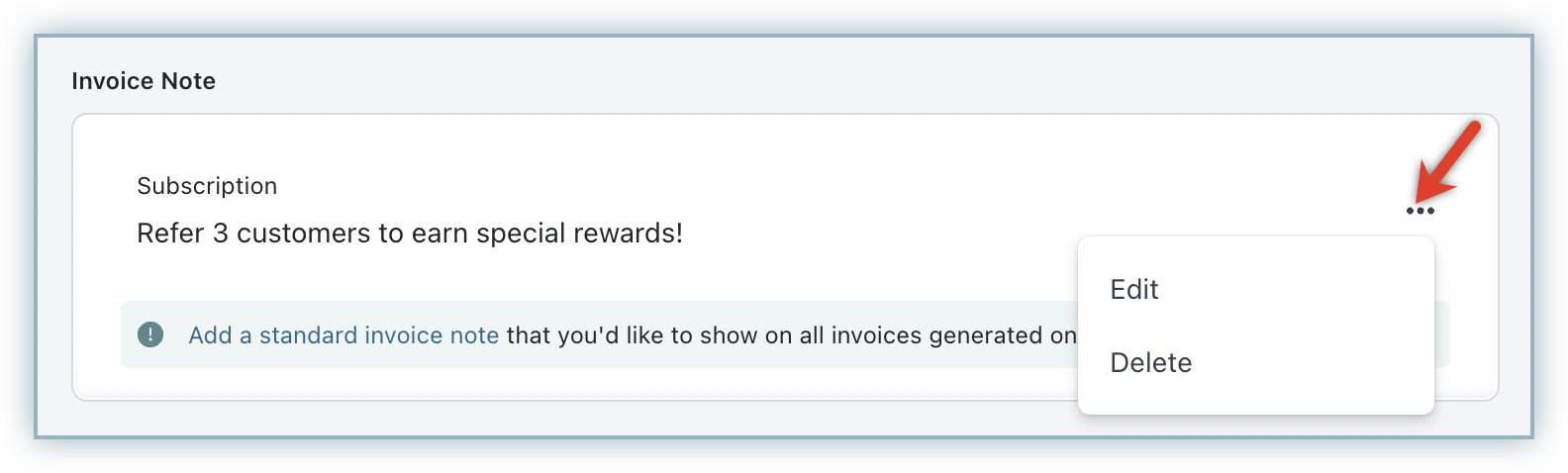
Invoice Notes will be part of both the HTML and PDF invoices sent to the customer.
When Invoice Notes are present for multiple entities (Plans, Addons, etc.) of an invoice, it will be displayed in following order:
If you would like to add a note that is general for all invoices, you could use the Invoice Notes option available under Settings > Configure Chargebee > Invoices, credit notes and quotes > Invoices tab. For example, if you would like to add terms and conditions or a "Thank You" note, you could do so using this option.
You could also add Invoice Notes using API. This can be done using the Create & Update APIs of the desired resource.
For example, Invoice Notes for a subscription can be passed with the Create a subscription API request. You could also use the Update a subscription API request to create Invoice Notes if not added via Create subscription API. The existing Invoice Notes of a subscription can be edited or deleted using the Update subscription API request.
You can obtain the list of notes stored with an invoice from the notes attribute present under the invoice object.
You can also add and remove existing notes while closing an invoice via API (metered billing). The list of parameters to configure this can be found in Close a Pending Invoice API .
You cannot edit or delete the Invoice Notes for Coupons via API, as there is no Update API available for Coupons.