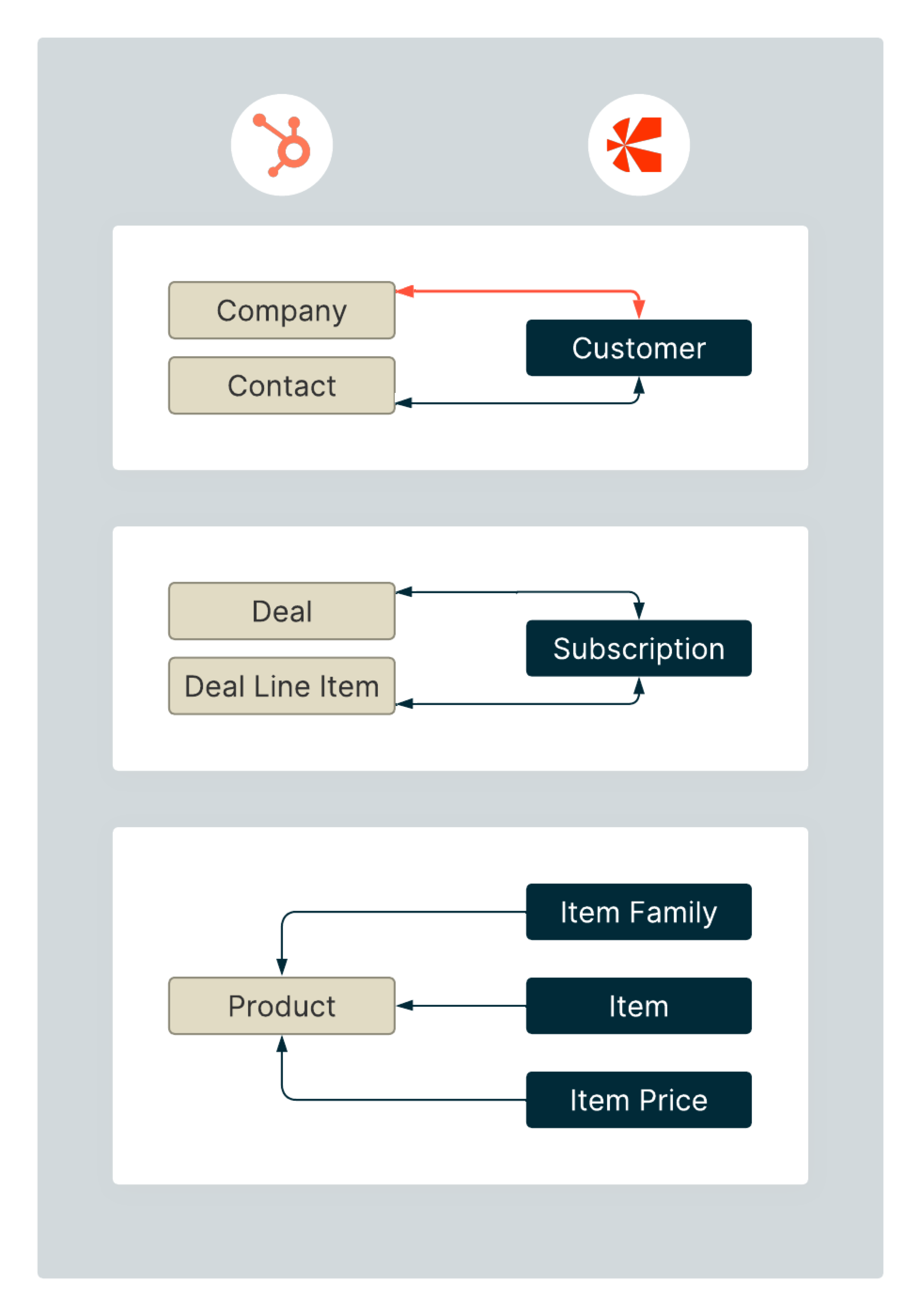HubSpot Quote-to-Cash
Note
Early Access
The HubSpot Quote-to-Cash integration is currently in early access. Contact [email protected] to join the Early Adopter Program.
The Quote-to-Cash integration requires HubSpot's Sales Hub Professional edition or higher.
What's new in HubSpot Quote-to-Cash integration
May 27, 2022
April 22, 2022
- Customers can now pay via their bank account while using the checkout link to complete their purchases.
April 20, 2022
- You can create checkout links for non-subscription products.
- The limitation on the number of HubSpot fields per HubSpot object allowed to map as part of the additional field mapping is removed. However, the property groups from which properties are available for selection remain the same.
View all releases
Overview
The HubSpot Quote-to-Cash integration with Chargebee empowers your B2B sales teams by providing the workflows and the automation necessary to effortlessly create customers, collect payment methods, and create subscriptions from a HubSpot deal. Additionally, they can view relevant subscription information through its lifecycle from within HubSpot. All this is achieved without having to leave HubSpot.
Selecting the right integration
Chargebee already supports an integration with HubSpot that is available in HubSpot's Marketplace
We recommend using or migrating to this newer integration when:
- You have a B2B focus and it is more beneficial to map HubSpot Company records to Customer records in Chargebee.
- You want to take full advantage of Chargebee's Product Catalog 2.0. This integration requires your Chargebee site to be on Product Catalog 2.0.
- Sales team-centered workflows and automation such as creating subscriptions and checkout links directly from within HubSpot are crucial to you.
We recommend that you use (or continue using) the existing integration under the following circumstances:
- You are using Chargebee's older Product Catalog 1.0 and may not be able to migrate to 2.0 for some more time.
- Your primary requirement is to synchronize customers and subscriptions that are directly created in Chargebee into HubSpot for filtering and reporting purposes. Presently, this integration does not support this workflow.
- It works better for your business to synchronize Chargebee customer records to HubSpot contacts, rather than companies.
Warning
Connecting multiple sites
Connecting multiple Chargebee sites to the same HubSpot instance is only supported when all the sites are connected via the same version of the Chargebee-HubSpot integration.
Object Mapping
The diagram below shows the relationship between objects in HubSpot and Chargebee when using this integration. The arrows indicate the direction of data flow.
Note
The Company-Customer mapping is primary. Contact, Deal, and Deal Line Item objects are mapped to Customer and Subscription objects in Chargebee based on the Company-Customer relationship.
Getting Started
Prerequisites
All the currencies used for price point configuration in Chargebee must be enabled in HubSpot before you connect the integration.
Connecting the integration
- In Chargebee, navigate to Apps > Go to Marketplace > Sales & CRM > HubSpot Quote To Cash. If you do not find HubSpot Quote To Cash listed, contact the Chargebee Early Adopter Program ([email protected]) to enable the option for your site.
- Click Connect and sign in to your HubSpot account.
- Grant the necessary permissions.