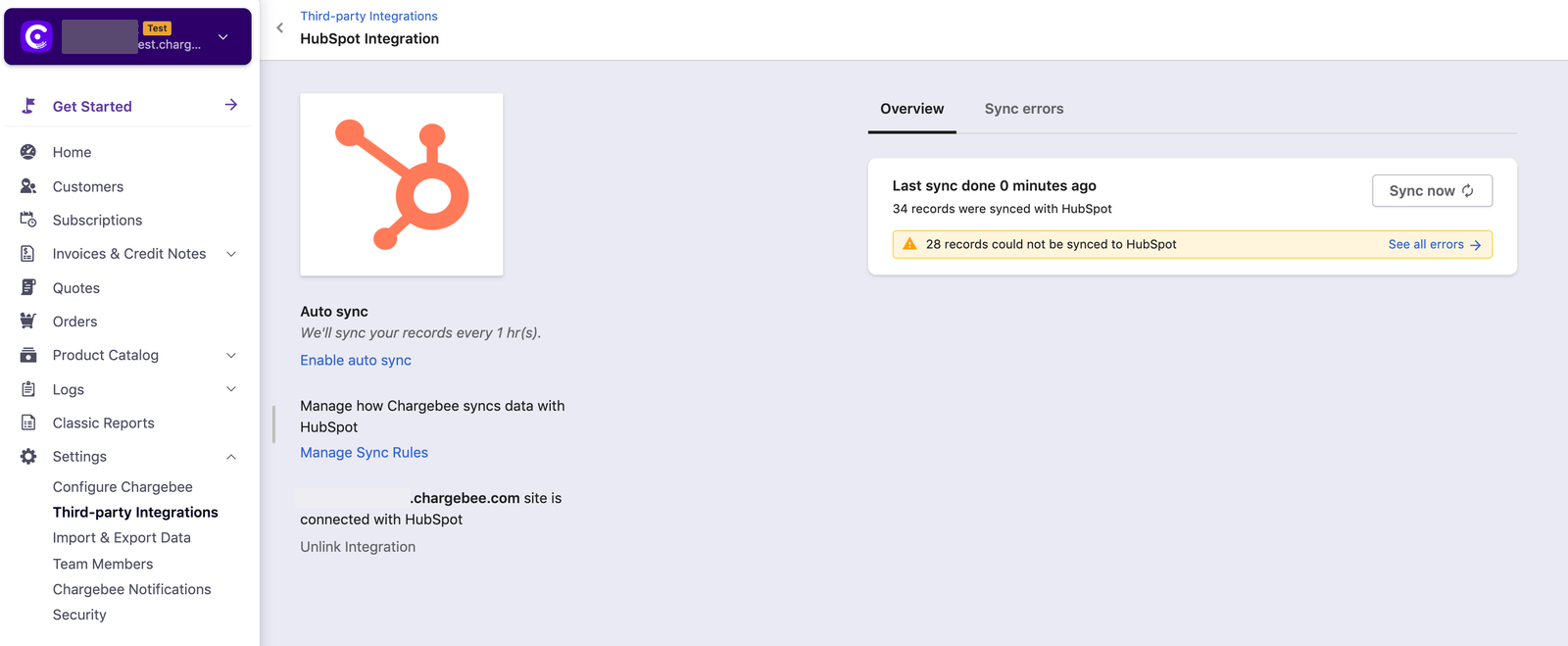The deal close date property updated in HubSpot depends on the state of the subscription.
The table below describes this in detail.
|
Subscription state at the time of first sync |
Deal stage selected in the setting |
Deal's close date |
|---|---|---|
| Future |
Any stage other than 'Closed Won' |
Subscription start date |
|
|
Closed Won |
Subscription create date |
| Active or Non renewing |
Any stage |
Subscription create date |
| In trial |
Any stage other than Closed Won |
Trial end date |
|
|
Closed Won |
Subscription create date |
|
|
Do not sync in trial subscriptions |
Subscription won't sync |
| Any other subscription state |
N/A |
Subscription won't sync |
Yes, the subscription state determines the deal close date that is updated in HubSpot. Refer to the previous faq to know more.
The below table explains the impact in detail.
| Subscription's state at the time of first sync |
Subscription's new state at the time of subsequent sync |
Deal Close date |
|---|---|---|
| Future |
In trial |
Deal close date is not set. |
| Future |
Active |
Subscription start date if the deal is not closed. Suppose if the deal is already closed before the sync, then there is no change. |
| Future |
Non-renewing |
Subscription create date is set. |
| Future |
Canceled |
Deal close date is not set. |
| In trial |
Active |
Subscription activated date is set. |
| In trial |
Non-renewing |
Subscription create date is set. |
| In trial |
Canceled |
Deal close date is not set. |
| Active |
Non-renewing |
Deal close date is not set. |
| Active |
Paused |
Deal close date is not set. |
| Active |
Canceled |
Deal close date is not set. |
| Paused |
Active |
Subscription create date is set. |
| Paused |
Non-renewing |
Subscription create date is set. |
| Paused |
Canceled |
Deal close date is not set. |
| Non-renewing |
Active |
Deal close date is not set. |
| Non-renewing |
Canceled |
Deal close date is not set. |
| Canceled |
Active |
Subscription create date |
| Canceled |
Non-renewing |
Subscription create date |
Future Subscriptions are subscriptions whose start date is in the future. To sync the information of future subscriptions, enable the option ‘Create/update deals in HubSpot for subscriptions that are in future' and then select the deal stage for the subscription in HubSpot. How the information of the future subscriptions get synced directly depends on the configuration of the setting ‘When a subscription is created in Chargebee'.
If you have selected the option:
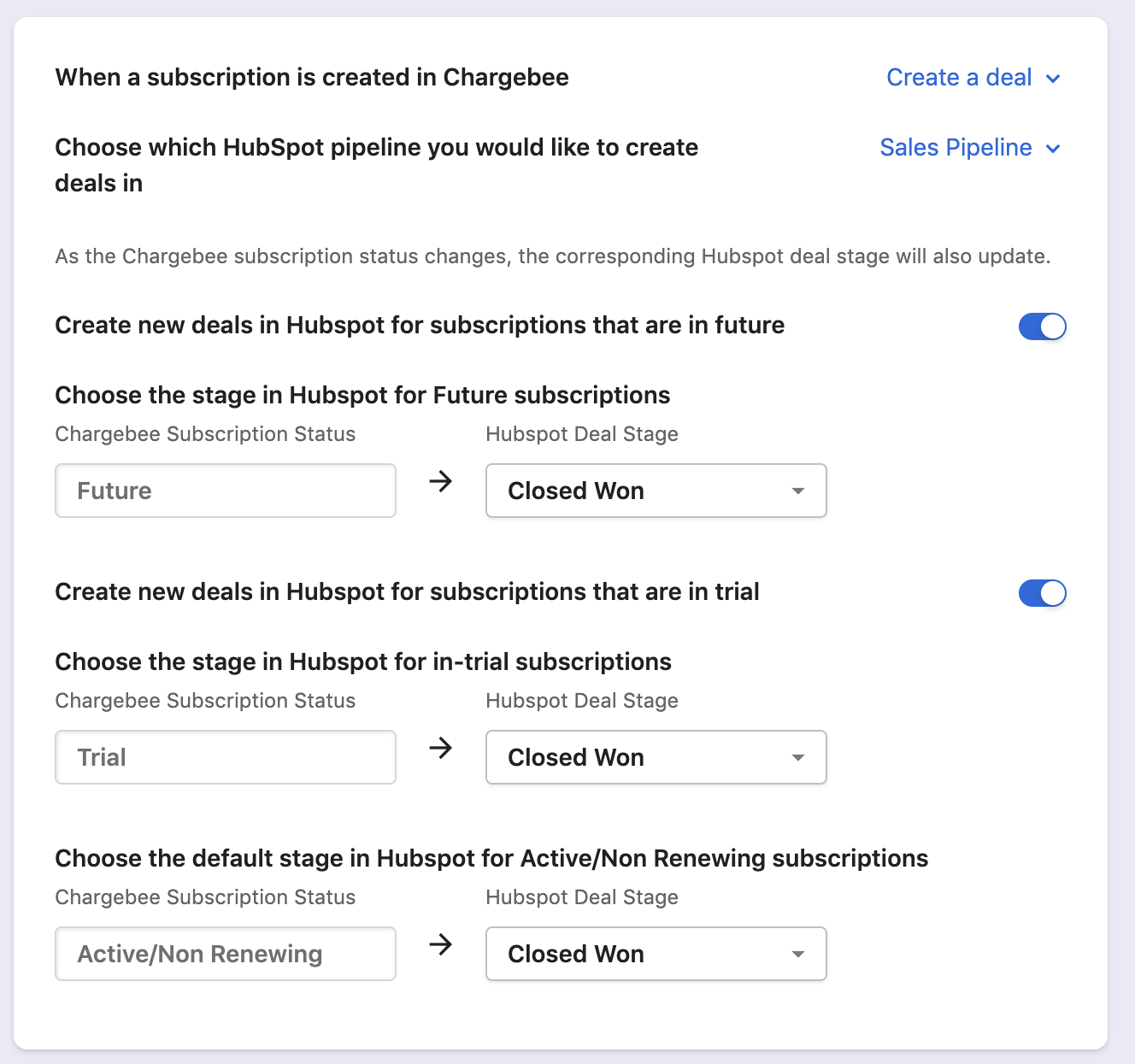
Update a new deal: the integration checks for an existing deal and updates it with the deal stage selected in the setting. If there are no open deals, then the action configured for ‘If there are no open deals' takes place.
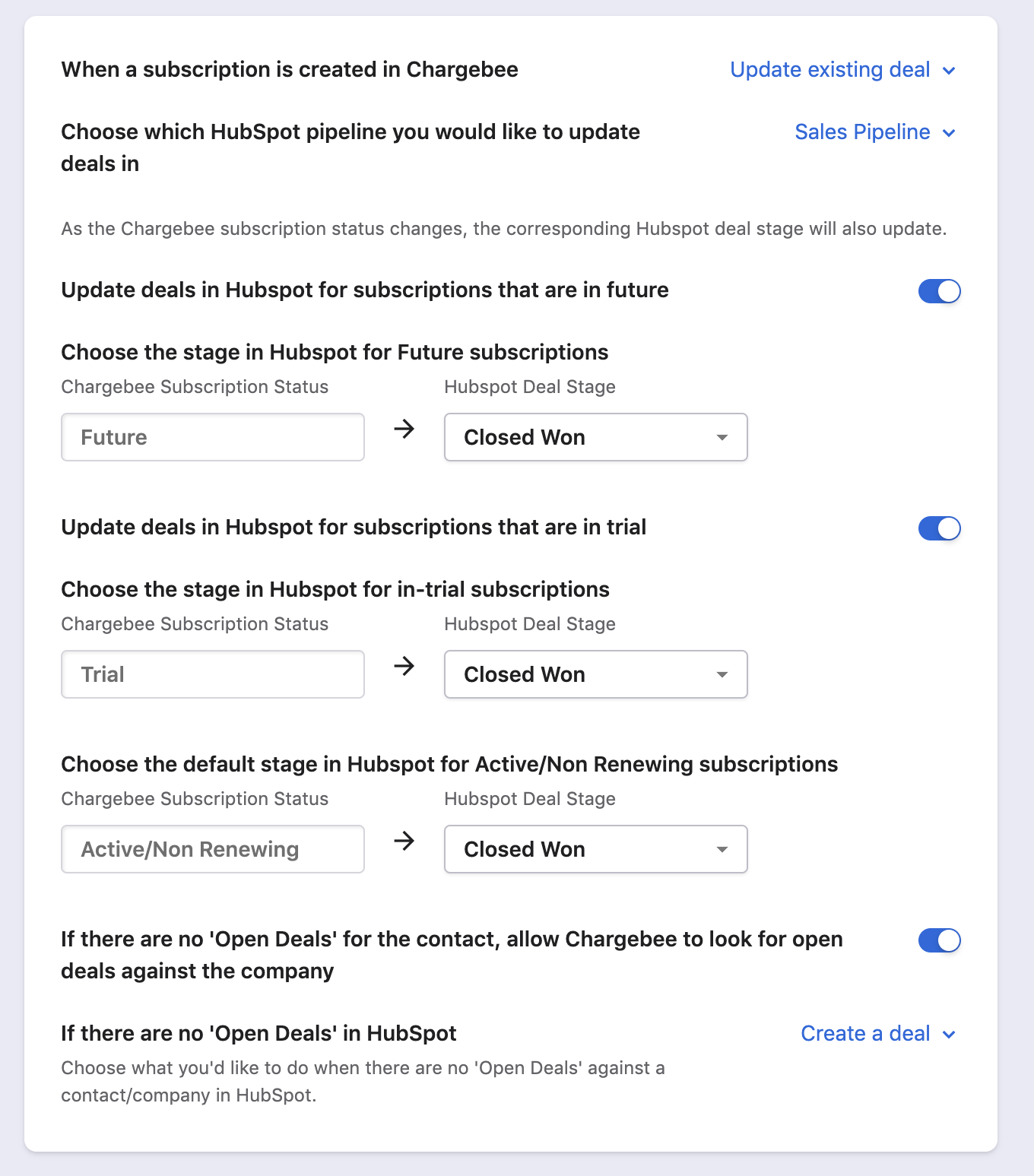
Do nothing: does not create a deal
Chargebee creates and updates deals in HubSpot for future subscriptions depending on their state at the time of the sync.
For example, the deal stage selected for
|
Subscription's state at the time of first sync |
Subscription's new state at the time of subsequent sync |
Deal Behaviour |
|---|---|---|
| Future |
In trial |
Deal is first created in the stage ‘Contract Sent' and then updated to ‘Qualified to buy'. |
| Future |
Active |
Deal is first created in the stage ‘Contract Sent' and then updated to ‘Closed Won'. |
| Future |
Non-renewing |
Deal is first created in the stage ‘Contract Sent' and then updated to ‘Closed Won'. |
| Future |
Canceled |
Deal is first created in the stage ‘Contract Sent'. Please do note that, the subscription related custom properties on the deal are only updated and there is no update on the standard deal properties (such as stage). |
The Chargebee - HubSpot integration syncs all the failed record only once every 24 hours. This is because syncing all the failed records during the hourly sync, could increase the bandwidth and cause a delay in syncing the rest of the records (error free).
During the hourly sync, the integration updates :
For example, the integration identifies 50 failed records on 1 October 2020, at 12 AM, then during the next hourly sync (at 1 AM):
This is the case only for auto sync. You can perform the manual sync anytime by clicking the Settings > Configure Chargebee > HubSpot > Sync now.