Early Access
The HubSpot Quote-to-Cash integration is currently in early access. Contact [email protected] to join the Early Adopter Program.
The Quote-to-Cash integration requires HubSpot's Sales Hub Professional edition or higher.
The integration maps Chargebee objects are mapped to some standard HubSpot objects. In the Object Mapping section you will find details mapping both at the object level and at the field level.
The diagram below shows the relationship between objects in HubSpot and Chargebee when using this integration. The arrows indicate the direction of data flow.
The Company-Customer mapping is primary. Contact, Deal, and Deal Line Item objects are mapped to Customer and Subscription objects in Chargebee based on the Company-Customer relationship.
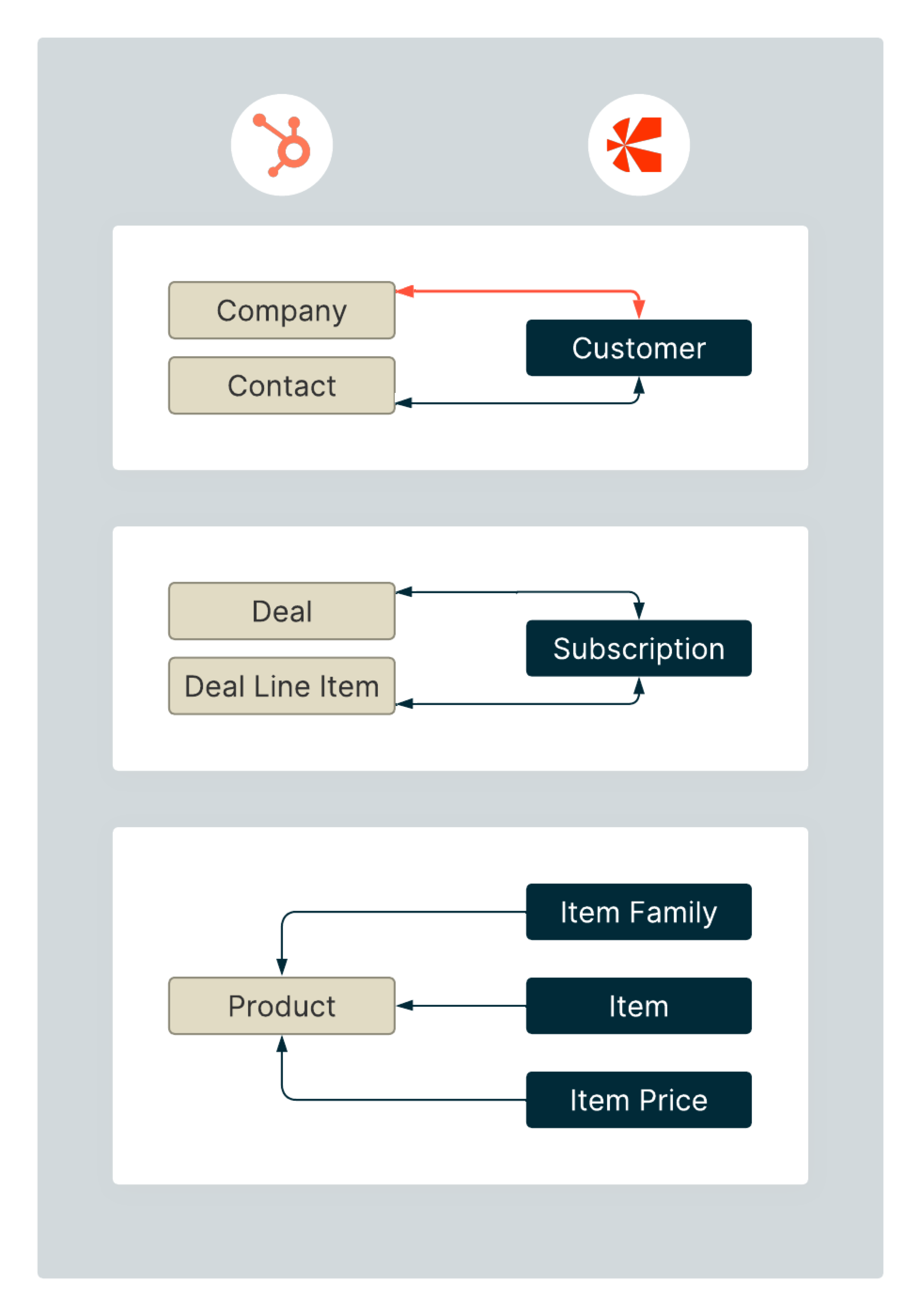
The tables in the sections below provide the field-level mapping details for each of the HubSpot objects shown in the diagram above.
The company object in HubSpot maps to the customer object in Chargebee. The direction of data transfer on each sync is from HubSpot to Chargebee.
|
HubSpot Property Group |
HubSpot Property (* indicates custom object) |
Field Mapping |
|---|---|---|
| Chargebee Company Information |
Chargbee Site Name* |
Subdomain name of the Chargebee site to which the customer record belongs. For example: |
|
|
Chargebee Business Entity* |
This property value is used to set the following attribute in Chargebee: |
| Company Information |
City |
This property value is synced to the following attribute in Chargebee: |
| Company Name |
This property value is synced to the following attribute in Chargebee: |
|
| Country / Region |
This property value is synced to the following attribute in Chargebee: |
|
| Postal Code |
This property value is synced to the following attribute in Chargebee: |
|
| State/Region |
This property value is synced to the following attribute in Chargebee: |
|
| Street Address |
This property value is synced to the following attribute in Chargebee: |
|
| Street Address 2 |
This property value is synced to the following attribute in Chargebee: |
The contact object in HubSpot also maps to the customer object in Chargebee. The direction of data transfer on each sync is from HubSpot to Chargebee.
|
HubSpot Property Group |
HubSpot Property |
Field Mapping |
|---|---|---|
| Contact information |
First Name |
|
| Last Name |
|
|
| |
|
|
| Phone Number |
|
|
| Chargebee Company Information |
Chargebee Primary Contact* |
This property determines whether the contact is added as the primary contact of the customer record in Chargebee. The possible values can be:
|
| Chargebe Billing Contact* |
This property determines whether the contact is added as the billing contact of the customer record in Chargebee. The possible values can be:
Note: Chargebee does not permit all the fields of |
The Deal Line Item object in HubSpot maps to the subscription object in Chargebee. The direction of data transfer is from HubSpot to Chargebee.
|
HubSpot Property Group |
HubSpot Property |
Field Mapping |
|---|---|---|
| Term |
Start date |
The date at which the subscription should start. This property is applicable only for line items for which Chargebee Product Type is Plan. The value is ignored for other line items.
|
| Term |
This specifies the number of months the subscriptions should run before getting canceled automatically.
|
|
| Price |
Recurring billing frequency |
This property is configured to the value of the same property in the Product object. You can change this value. At the time of creating a subscription or checkout link from the deal, the integration checks to see if a price point exists with this billing frequency in Chargebee. If such a price point does not exist, an error appears. |
| Quantity |
When Multi-Decimal Support is disabled, this property is synced to |
|
| Unit currency |
This property is configured to the same value as the deal currency. If the deal currency is not configured, then the currency configured for the HubSpot account is used. |
|
| Unit price |
When Multi-Decimal Support is disabled, this property is synced to |
|
| MRR |
MRR is calculated by the Chargebee application and is available as |
|
| Chargebee Product Information* |
Chargebee Billing Cycles* |
The values are populated from the same properties in the Product object. |
The Product object in HubSpot maps to the item family, item, and item price objects in Chargebee. The direction of data transfer is from Chargebee to HubSpot.
|
HubSpot Property Group |
HubSpot Property |
Chargebee Field |
|---|---|---|
| Product Information |
Name |
|
| SKU |
This property value is determined as the hyphen ( |
|
| Description |
|
|
| URL |
|
|
| Price |
Currency |
|
| Price |
When Multi-Decimal Support is disabled, this is obtained from |
|
| Unit Price |
When Multi-Decimal Support is disabled, this is obtained from |
|
| Recurring billing frequency |
This is automatically derived from |
|
| Term |
Term (Months) |
|
| Chargebee Product Information* |
Chargebee Billing Cycles* |
|
| Chargebee Product Family ID* |
|
|
| Chargebee Product ID* |
|
|
| Chargebee Product Type* |
|
|
| Chargebee Site Name* |
Subdomain name of the Chargebee site to which the customer record belongs. Eg. |
|
| Chargebee Subscription Type* |
Indicates the billing period type for the subscription. Applicable only when Chargebee Product Type is
|