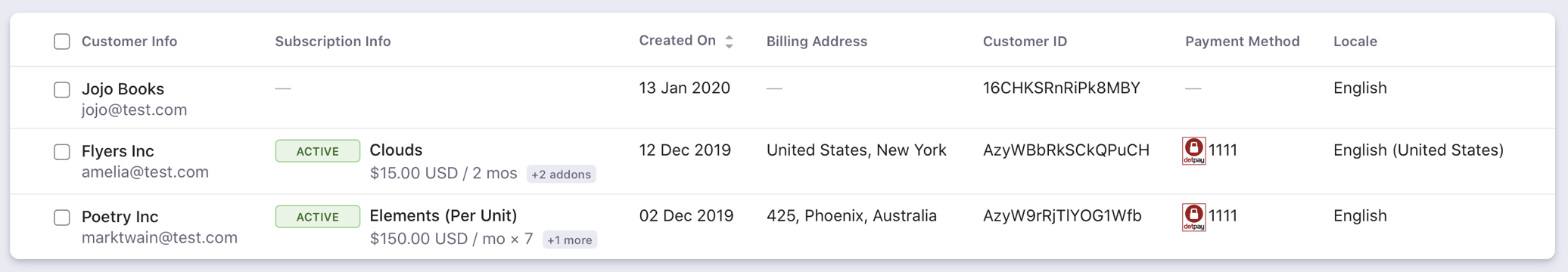This feature is currently available for Private Beta Testing. Contact [email protected] to enable Adyen dotpay for your site.
dotpay is a famous Online banking payment method in Poland. In this documentation, we are going to learn about configuring dotpay via Adyen in Chargebee.
Using this integration, you can configure dotpay for one time payments (using the Pay Now option in Chargebee) via Adyen. This is because Adyen does not support recurring payments via dotpay. Setting up this payment method enhances your business opportunity in Poland, as dotpay is one among the top preferred payment methods there.
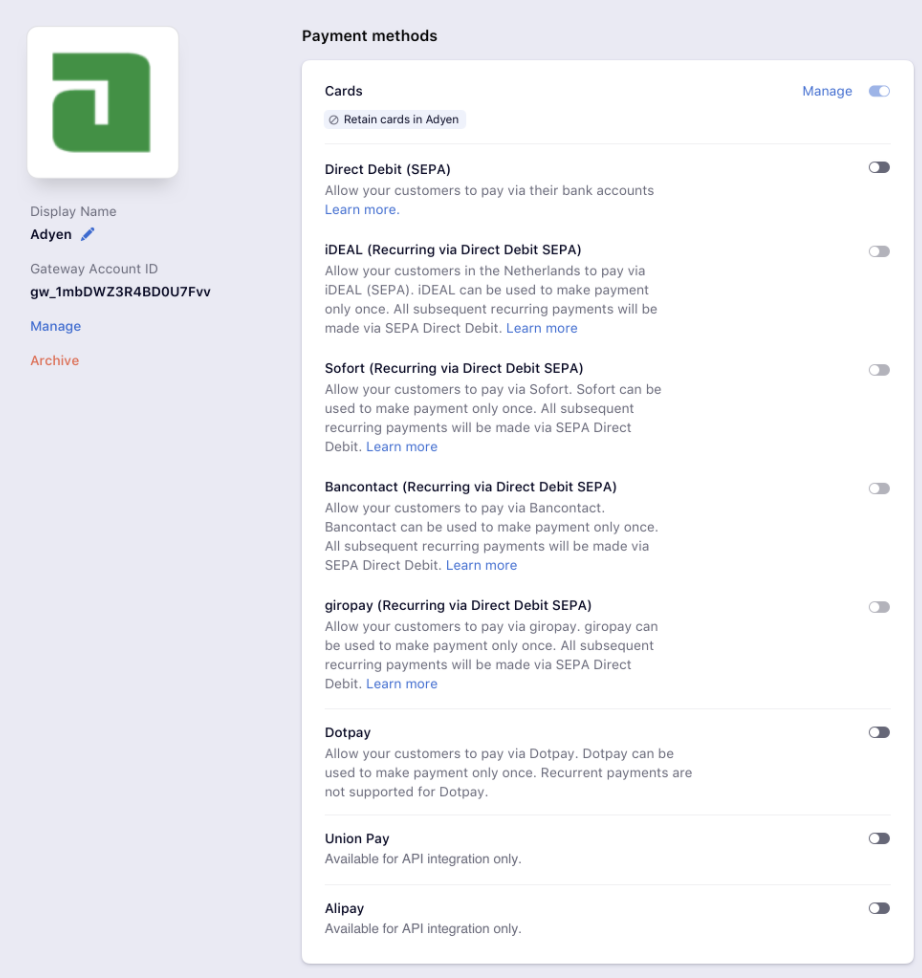
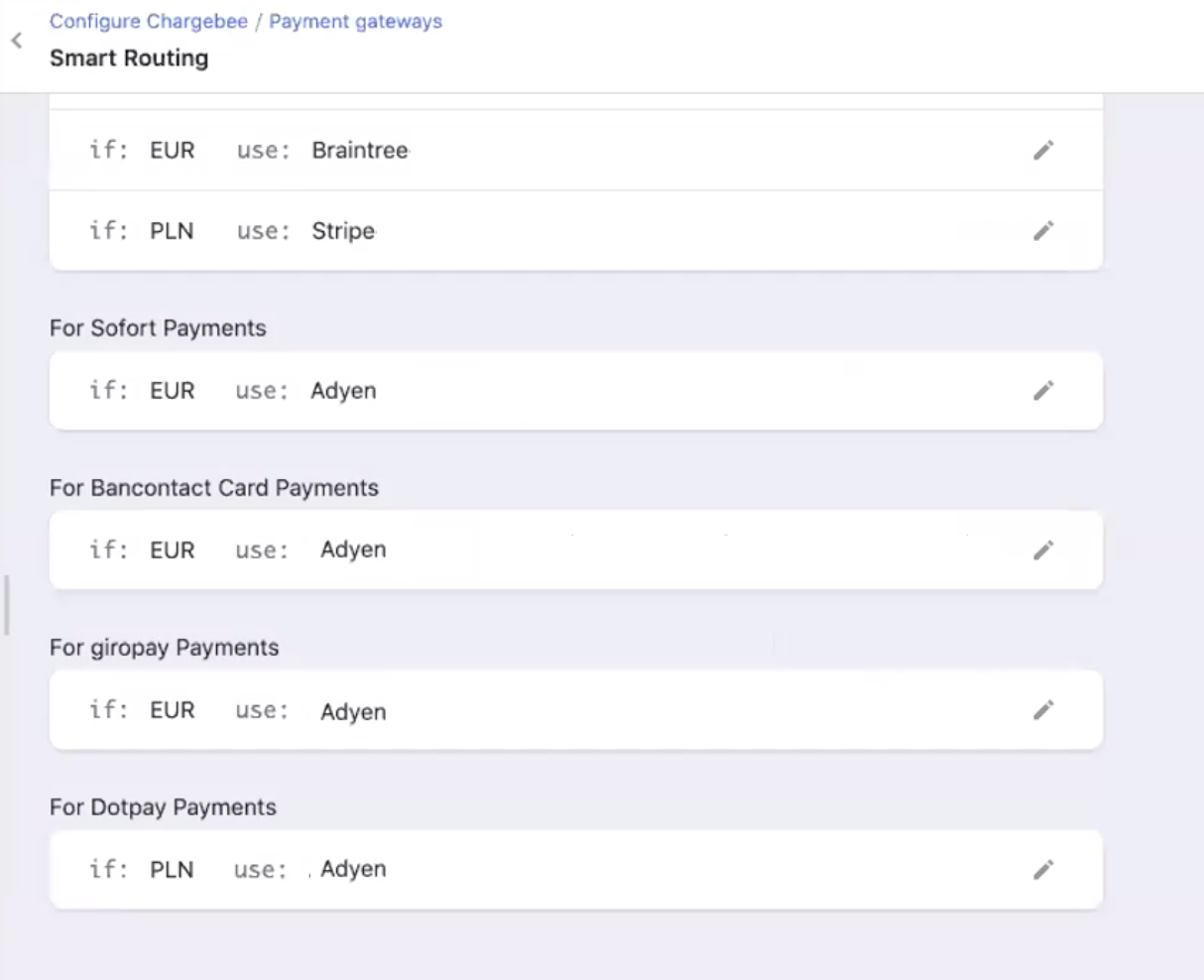
If you have set Adyen as a payment gateway under Smart Routing for Polish currency, dotpay will be listed as an option when the customer uses the Pay Now link to make the payment.
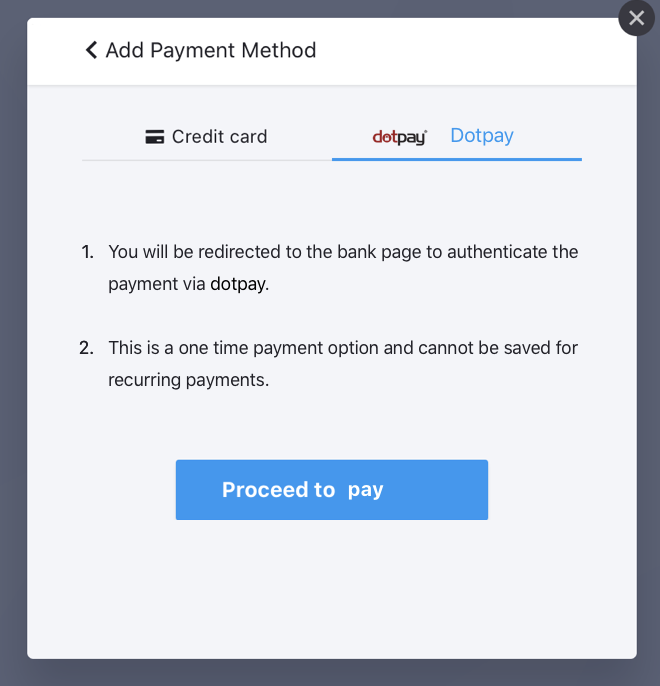
The customer then selects the preferred bank.
The customer is then redirected to the bank's page, where they enter the bank details and make the payment. Once the payment is made, they are redirected to Chargebee.
As dotpay is a one time payment method, it is not added under the Payment Methods section of the customer. However, the details of the particular payment is listed under the Transactions tab of the corresponding customer page.