You can let prospects or buyers try out your product or service for a limited period before switching them over to a paid subscription. Trials are independent of the normal billing cycle and plan price.
Using Free Trial you can set the number of days an account can be on trial mode. Once the trial days are over, Chargebee automatically converts it to an active subscription and attempts to process the first payment.
You set the trial to 14 days for a plan
Sign Up Date: 1 Jan 2012
Trial days: 14
Billing Date: 15 Jan 2012
Yes. Trial days can be specified in the plan. If you need to change or extend a customer's trial days, you can do that by editing the subscription. Trials can also be extended through the API using "trial_end" in the update a subscription section.
The time component of the trial is only applicable if your site billing mode is millisecond-based.
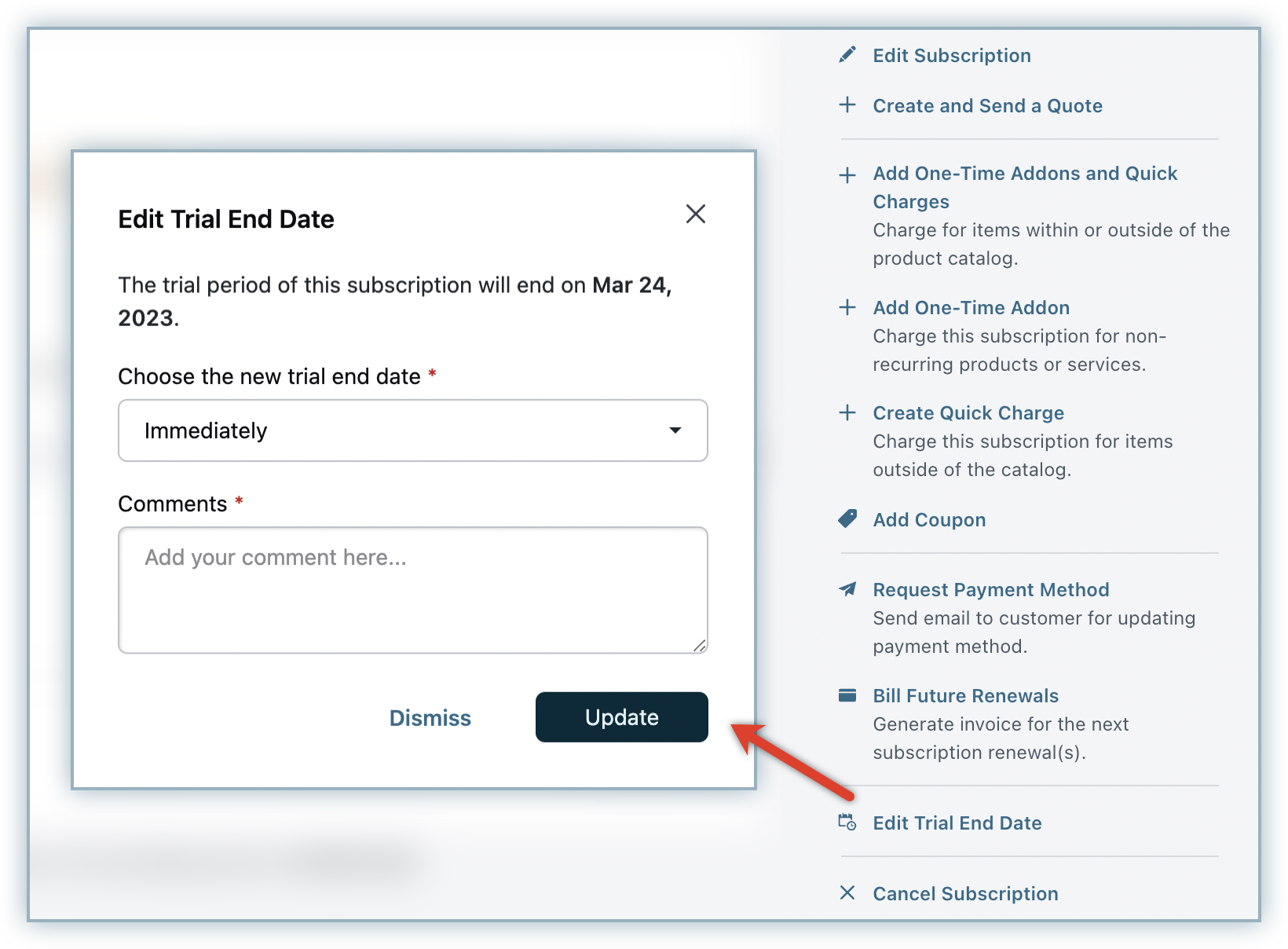
Classic UI users
Here's how the Change Trial End option appears in Classic UI.
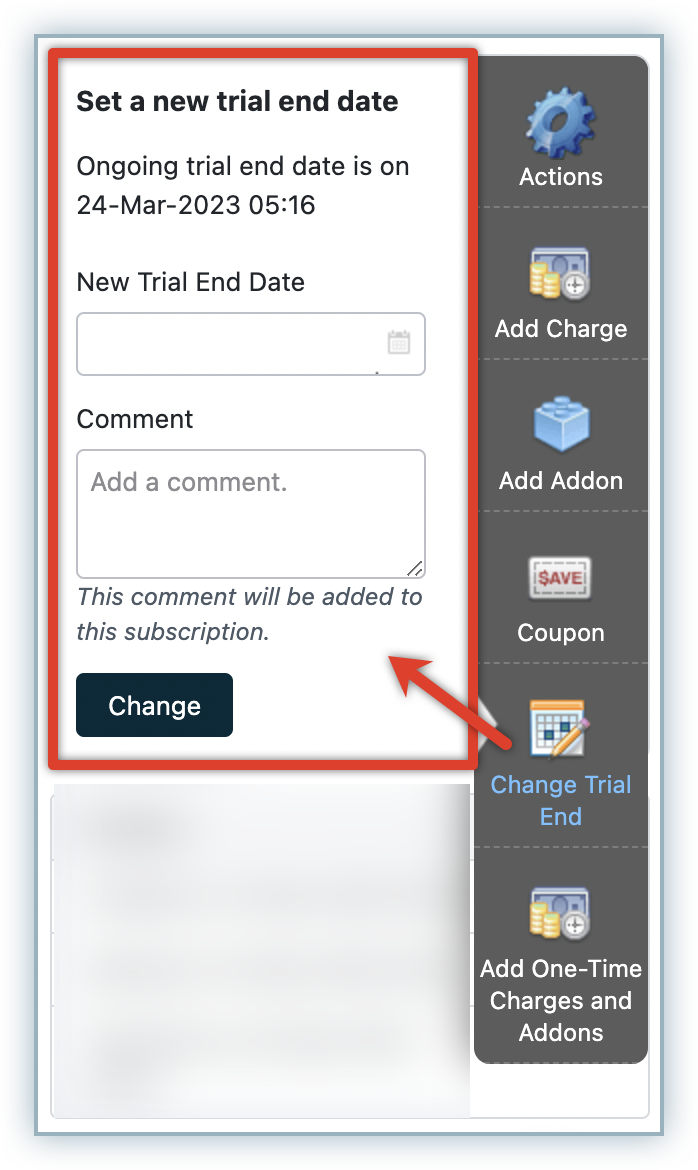
If you are using Chargebee's In-app checkout, you can choose to forgo card details collection on sign-up. If you are using APIs you can choose to collect card details at sign-up or at a later time during the trial period.
Yes. If a subscription is in trial and the card details are available, you can charge the card and change the subscription from trial to active immediately through the Chargebee user interface or using APIs.
At the end of the trial period, customer's card information is required to charge the customer for the subscription. When the trial expires, there are two scenarios to consider if there are no card details saved in the customer's records:
After the trial period is over, Chargebee automatically tries to charge the customers. If the details of the card on file are invalid or incorrect, and the transaction fails, Chargebee will go through the dunning (retry) process.
You can configure the dunning period and the intervals in the Dunning Settings. If it is a recurring subscription the final action set in the dunning setting (When dunning period ends, what happens to subscriptions?) will take place. If not, the payment method will be marked as invalid and the Invoice will be marked as Not Paid. Read more about Dunning. You can ask the customer to add an alternate payment method or make an offline payment and record it in the invoice.
If you need to reactivate a canceled subscription, you can do so. When you are reactivating the subscription, you can also set a new trial date/time for it. Once the activation is complete, the subscription will be in trial.
You certainly can. Sign up a customer with a trial plan and add a charge that will be invoiced immediately.
You can sign up a customer with a 14-day trial plan. Once you have created the subscription use Create Quick Charge and charge them for say $2. The customer will be billed $2 immediately and after 14 days, the normal subscription price will be applied.
Note: When you want to sign up a customer for a paid trial, you need to have the card info.
Yes, you can send emails informing them about the remaining days in their trial with options to upgrade to an active subscription. At the moment, emails are sent to trial users 6 days before the trial ends. Email automation and configuration on a user defined frequency will be included soon.
Switching plans during trial is certainly possible with Chargebee. The new plan configurations will override the existing one. If the new plan does not have trial days, credit card details need to be present on the subscription and the customer will be charged immediately.
If you are changing to a plan that has more number of trial days than your current plan, the subscription will automatically update it to the new plan and deduct the number of days already used.
Initial Plan Trial: 10 Days
Trial days used: 5 Days
New Plan: 30 Days
Trial Ends: 25 Days after the new plan is started.
If the new plan has a lesser number of trial days than the current plan, the customer will be invoiced immediately.
Initial Plan Trial: 14 Days
Trial days used: 10
New Plan: 5 Days
Trial Ends: Immediately
The new plan will update the subscription to be active and attempt to charge the customer because they have already used 10 days of trial and the new plan has only 5 days in it.
Check the billing mode setting in Chargebee. If it is set to day-based billing, then the time component of the trial end date is implied as 23:59:59.999 hrs.