Softrax Revenue Manager is an enterprise revenue recognition software that helps manage the entire revenue recognition process in compliance to the latest Accounting Standards Codification(ASC) 606 and International Financial Reporting Standard (IFRS) 15 guidelines. By integrating your Chargebee site with Softrax Revenue Manager, you can sync subscription information from Chargebee to Softrax and generate the revenue forecast schedule for recognizing revenue on a monthly basis in your accounting system.
Revenue is a core element of the financial function and it is the prime identifier of your business' performance. The revenue recognition principle describes that revenue should be recognized on the income statement in the period when it is realized and earned, and not necessarily when money is received. This means the delivery of the committed product or service must be fully complete for its revenue to be included in the respective accounting period.
However, companies recognized revenue in multiple ways. The Financial Accounting Standards Board (FASB) and the International Accounting Standards Board (IASB) identified this misalignment and collaborated to create a global standard that defines how companies recognize revenue from contracts with customers.
For further reference and formal updates, refer to the respective websites at FASB.org and IFRS.org.
Following is the five step process of revenue recognition as defined in ASC 606:

1) Identify the contract: Identify the criteria that must be met when establishing a contract with the customer.
2) Identify the performance obligations: Identify the items to be recognized in the contract.
3) Determine the transaction price: Elaborate on what must be considered when establishing the transaction price, the amount that the business expects to receive for transferring the goods or services to the customer, if sold separately.
4) Allocate the transaction price: Determine how the transaction price is allocated across the contract's separate performance obligations (proportionately across the performance obligations in the contract).
5) Recognize revenue: Revenue is to be recognized as the business meets each performance obligation. This can be referred to in the revenue forecast schedule for the entire term.
This is a one-way integration of data from Chargebee to Softrax. Any updates made in Softrax will not be updated in Chargebee. Here's an overview of how data in Chargebee syncs with Softrax:
Data syncs from Chargebee to Softrax as depicted in the following illustration.
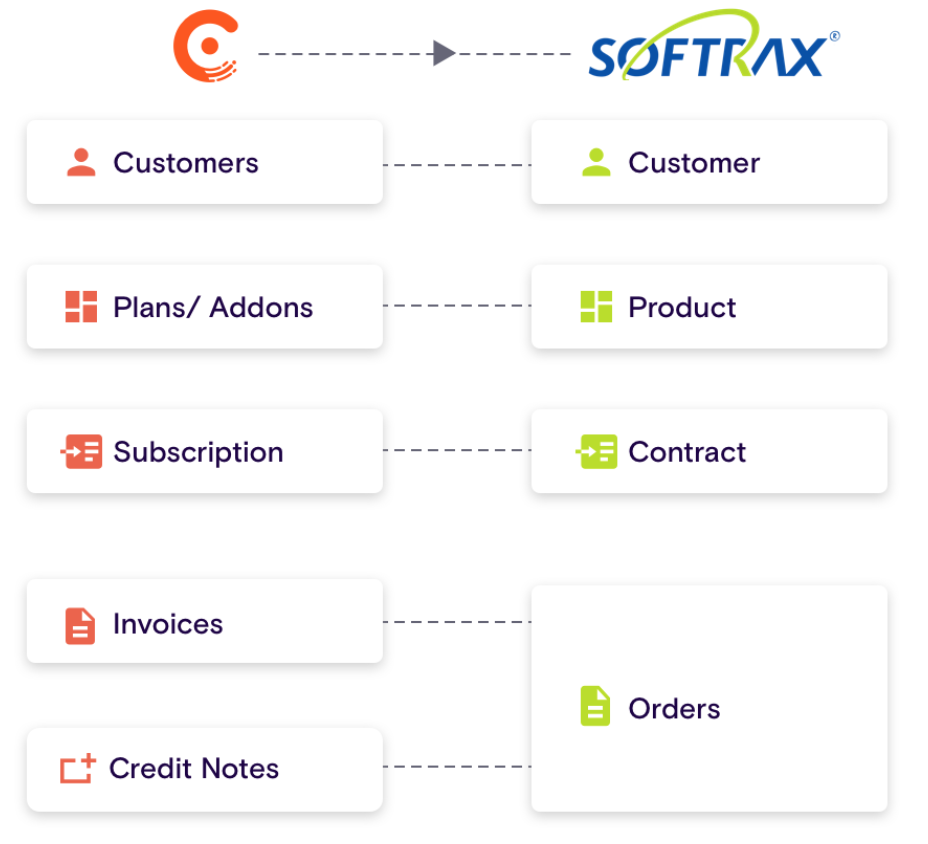
1) Which Chargebee plan supports Softrax Revenue Manager integration?
The Chargebee - Softrax integration is available on all paid plans.
2) Will Chargebee automate journal entries in my Accounting or ERP system?
No, Chargebee will only sync subscription data to Softrax. You should manage revenue recognition in your Accounting system.
3) Can I amortize the revenue recognition schedule for the sales commission?
Yes, you can manually import the excel file in a specified format in Softrax's revenue manager system to amortize the sales commission.