Paymill is a leading online payment provider in Germany, Austria and Switzerland. Chargebee allows you to easily connect with Paymill to process your payments.
Here are a few things that you need to know before you choose Paymill:
Countries Supported: Paymill is available for companies based in Europe. Click here to see if Paymill is supported in your location.
Payment Methods: Chargebee currently supports only Card payments made by Paymill.
Chargebee provides two options to integrate with Paymill.
The customer's card information is collected by Chargebee's Checkout and passed on to Paymill. This option will relieve you from taking care of PCI Compliance requirements. All that you will have to do is fill in and submit this Self Assessment Questionnaire to stay compliant.
The customer's card information must be collected at your end and is passed on to Chargebee. Chargebee will then route the card information to Paymill. PCI compliance requirements must be taken care by you.
Login to Chargebee Live Site. You can configure Paymill only in your Live Site.
Step 1: Click Settings > Configure Chargebee > Payment Gateway > Add a Gateway > Paymill
Step 2: Enter your Merchant ID, User Name, Password and API Key. Click Connect.
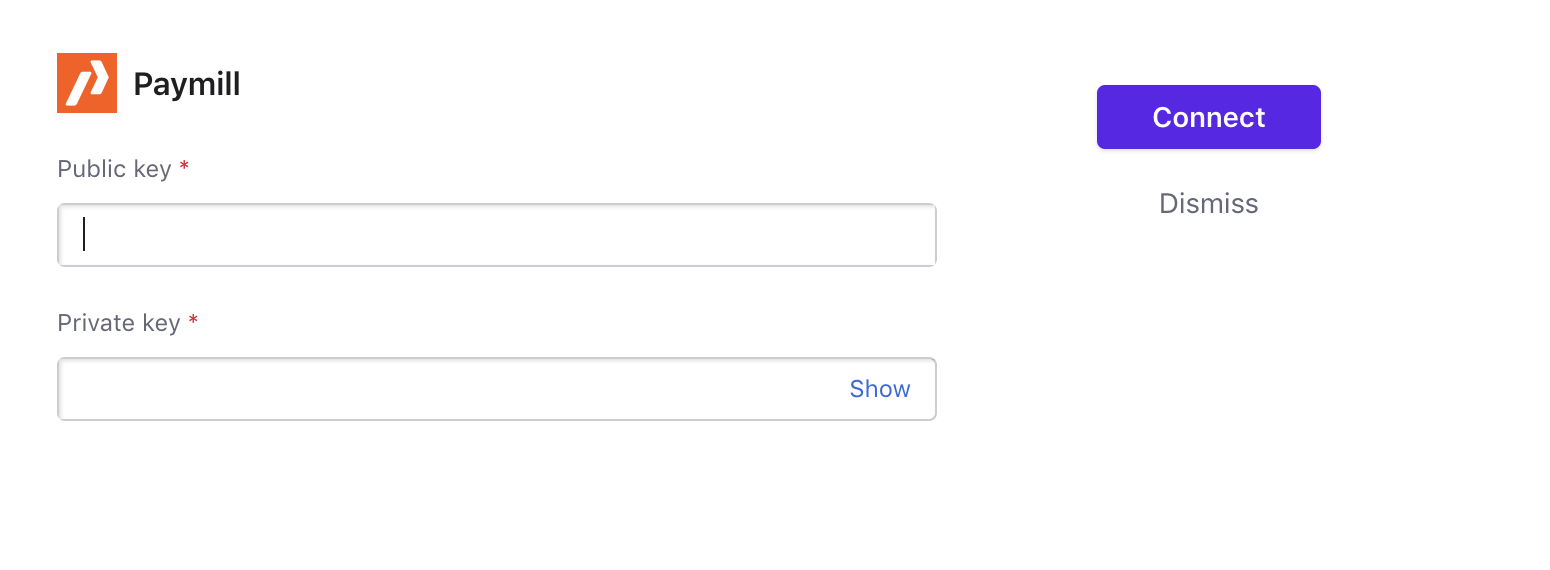
Step 3: The Configuration is complete. You can manage the cards setting by click the Manage link.
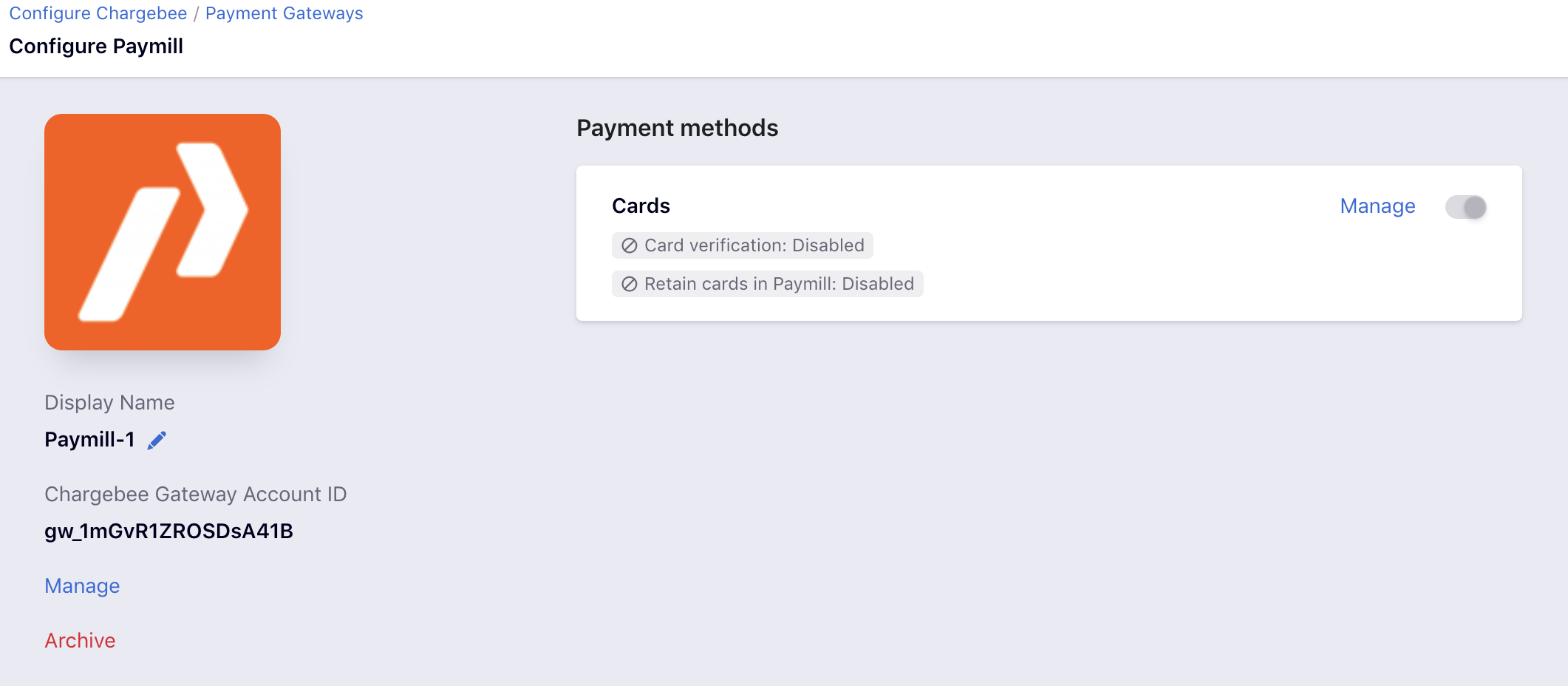
Step 4: The Cards setting will open up as shown below. Select the necessary settings.
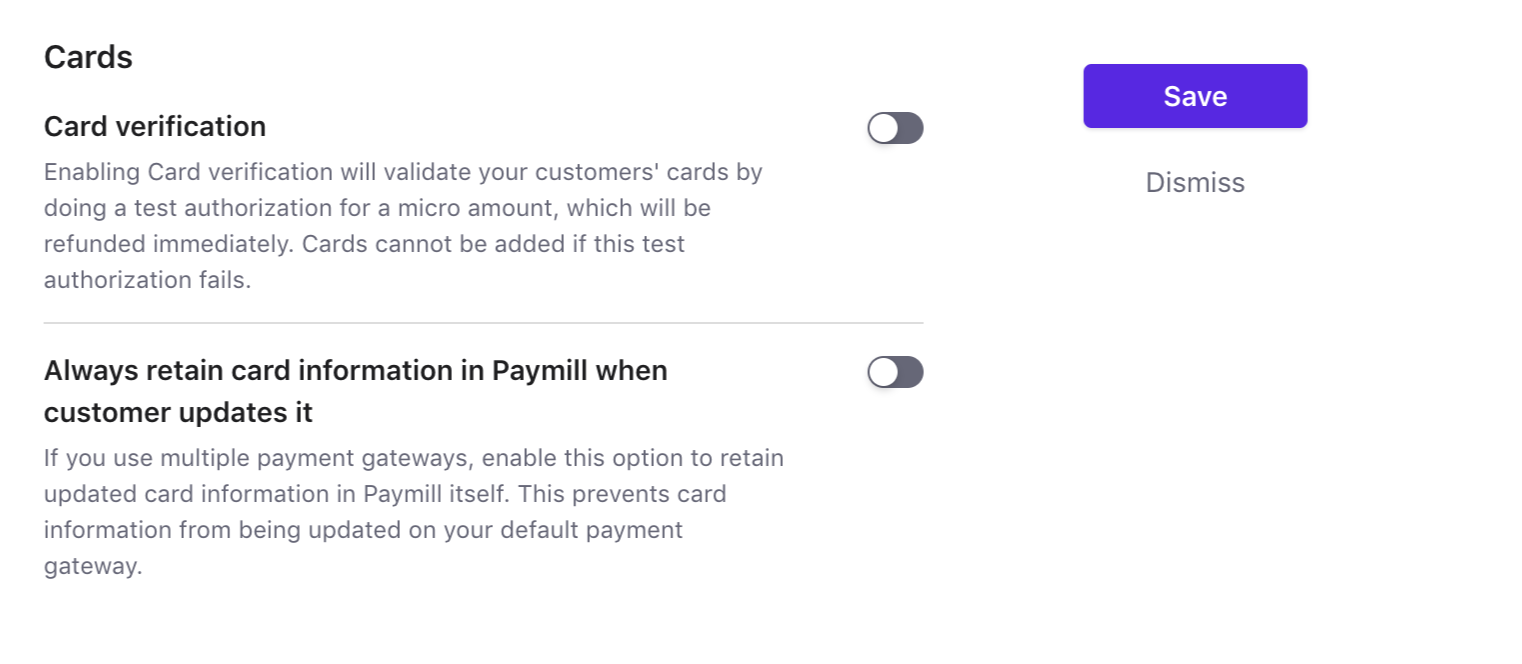
Step 5: Click Save.