Chargebee offers an easy-to-use plugin that allows you to set up your checkout pages with no developer assistance quickly. The checkout pages being PCI DSS (Payment Card Industry Data Security Standard) compliant relieves you from the stress of maintaining security standards and allows you to focus more on your business.
Checkout plays a crucial role in increasing your conversion rate from trials users to paid customers. Chargebee Checkout gives you the flexibility to design the page according to your website's look and feel. It also provides a smooth checkout experience for your customers while purchasing products or services from your site.
Chargebee Checkout is your one-stop destination with custom fields, default language translation, smart routing and more.
A checkout page collects your customers' details such as account information, billing details etc and helps in completing the order by processing the payment.
Here is what happens in Chargebee from the time the customer clicks the Checkout/Subscribe button.
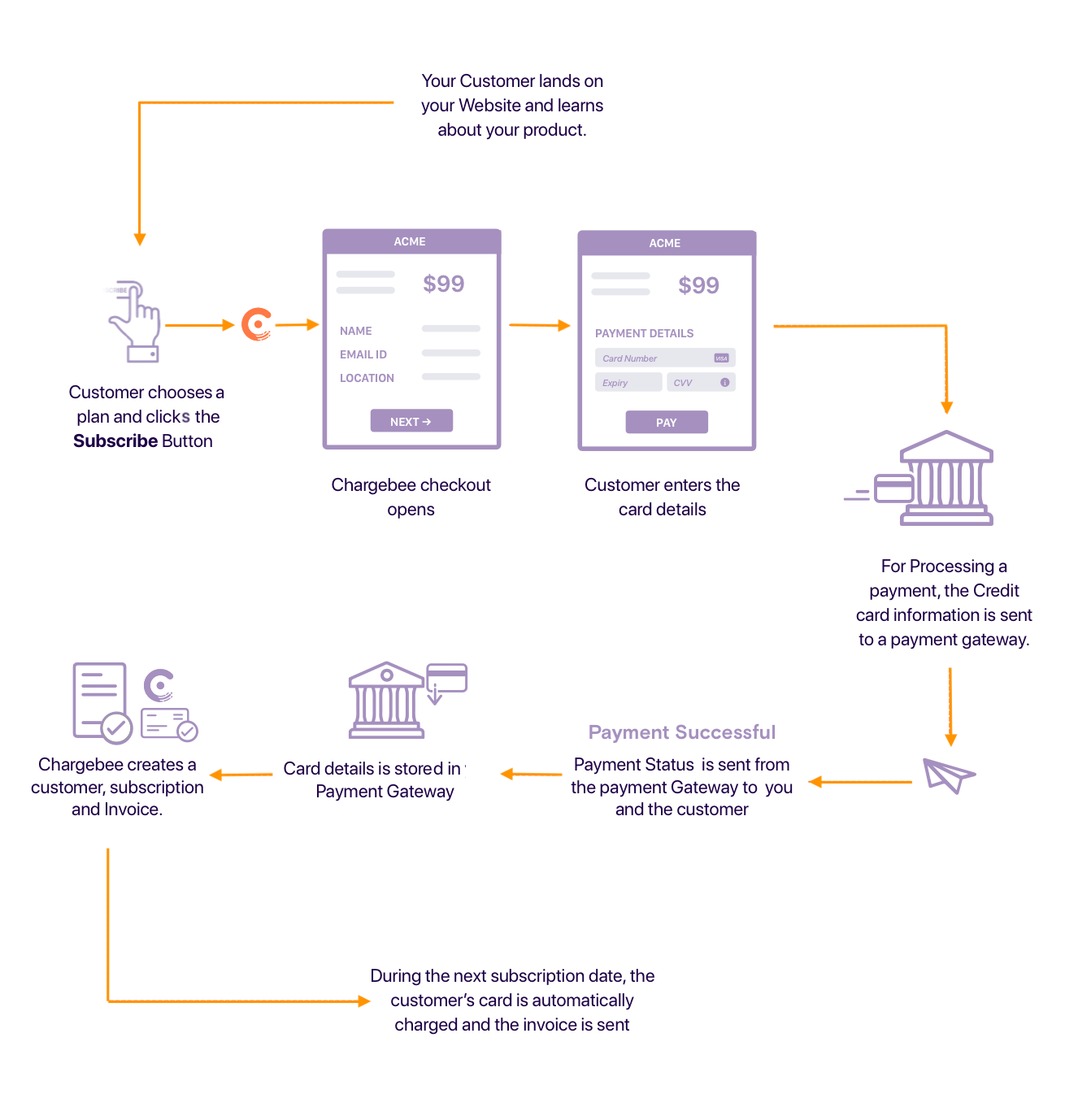
Chargebee offers three types of Checkout that you can choose from based on your business requirements.
Single Page Checkout allows your customers to enter all their details in a single page. On clicking the Checkout/Subscribe button in your website, they will be redirected to a new URL where they can review their order, enter their account details and payment details. You can configure the fields you wish to show, the mandatory and optional fields, choose from a host of themes, and add information on your plans, company etc. Single page checkouts are more prominent amongst e-commerce providers.
Here is a sample of Single Page Checkout.
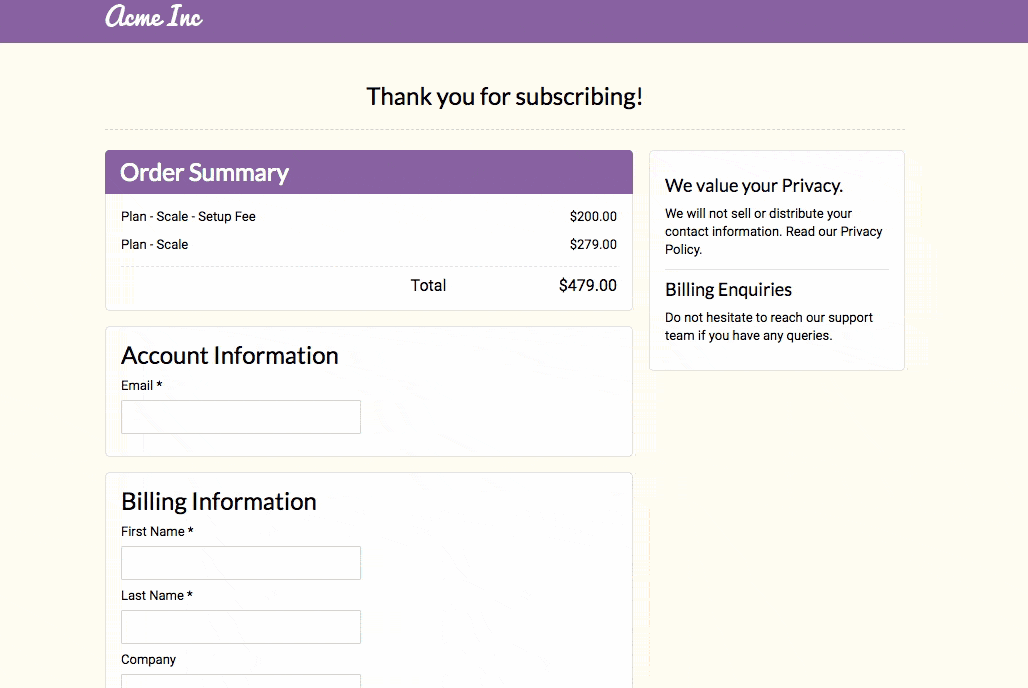
Learn more about the Single Page Checkout.
In-App is an intuitive pop-up style checkout. On clicking the Subscribe/Checkout button, a pop-up will open where your customers must enter their account and payment details. You can choose to configure your brand elements, fields, display charges, taxes, a thank you message and configure multiple workflows to suit your business needs.
Here is a sample of the In-App Checkout.
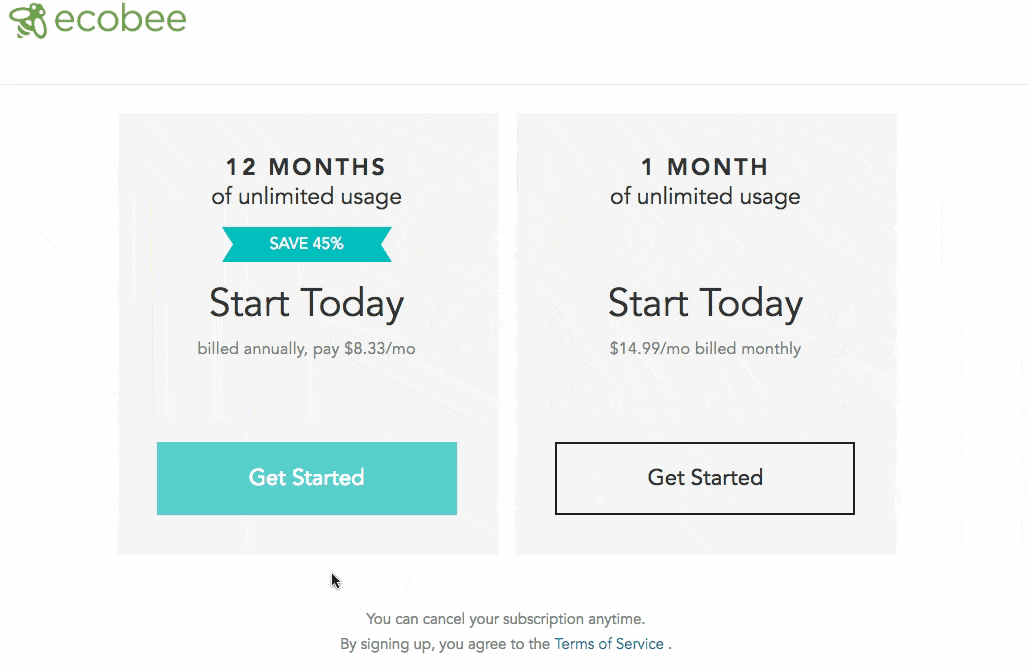
Learn more about the In-App Checkout.
As a business owner, you might want to incorporate consistent branding throughout your website. But, this comes with an additional responsibility - PCI compliance. PCI compliance PCI DSS (Payment Card Industry Data Security Standard ) is a set of standards that ensure your brand is up to date with the top measures for securing and maintaining customer sensitive information (handling cards). This is an ongoing task and therefore taking care of it by yourself can be excruciating.
Hosted Components and Fields is nothing but a few lines of code that you can easily stitch with your website to collect the payments details. This being PCI Compliant, relieves you from the stress of handling payments and helps you focus on your business.
Hosted Components and Fields is supported only for merchants who have set up Checkout via API.
Here is a sample of Hosted Components and Fields.
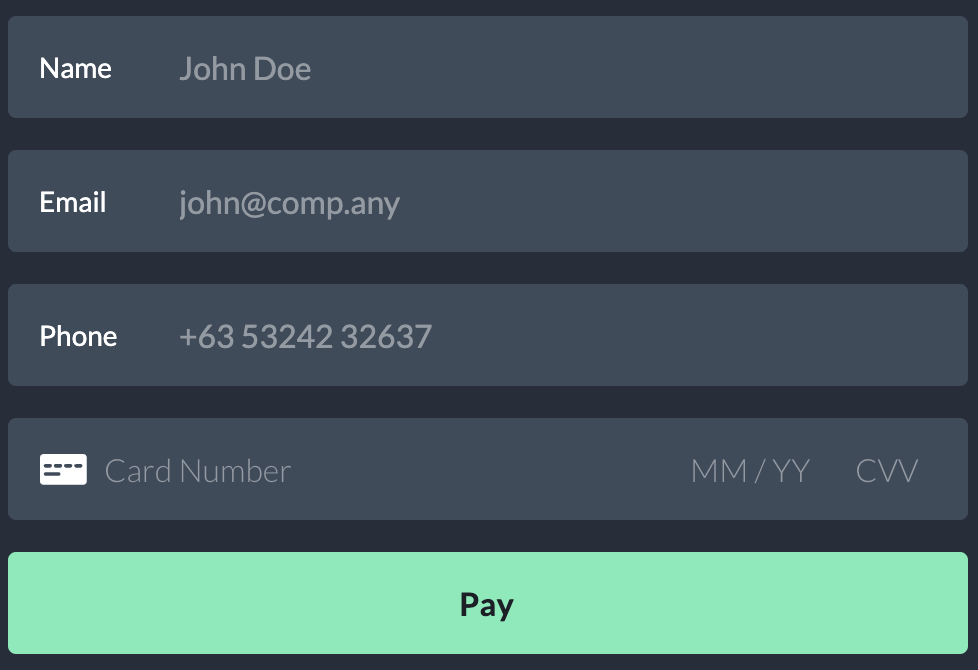
Learn more about the Components.
1) What is a custom domain?
Also known as White Labeling, a custom domain allows you to create your brand domain instead of using Chargebee's domain. Custom domains provide a consistent user experience. You can only create custom domains for LIVE sites.
2)How do I activate reCaptcha for my custom domain?