BlueSnap is an all-in-one payment platform. Chargebee is equipped to accept payment made via BlueSnap.
Review the following criteria before choosing BlueSnap as your payment solution:
Chargebee uses Spreedly, a third party card vault, to store the customer's card information. If you are using BlueSnap's services already, you will have to migrate your customer's card information to Spreedly to start using Chargebee with BlueSnap. Contact [email protected] for more information about the migration process.
Due to recent world events, you may experience failures for payments originating from Russian financial institutions or instruments. We recommend reviewing guidelines issued by respective payment gateways for additional information.
Option A Chargebee's Hosted Checkout pages + BlueSnap
In this method, a customer's card information is collected by Chargebee's secure hosted pages and passed on to BlueSnap.
PCI Compliance Requirements: Low
Your PCI compliance requirements are greatly reduced by Chargebee's hosted pages. As a merchant using Chargebee's hosted pages, you have to submit a Self Assessment Questionnaire to stay compliant.
Option B Chargebee API + BlueSnap
In this method, the card information is collected at your end and is passed on to Chargebee later. Once captured, Chargebee would route the card information to BlueSnap.
PCI Compliance Requirements: High
Step 1:
Navigate to Settings > Configure Chargebee > Payment Gateways, click Add a Gateway and choose BlueSnap from the list of payment gateways available.
Step 2:
Provide the API Username and API Password (retrieved from your BlueSnap account ).
Step 3:
Add Spreedly's IP addresses to your BlueSnap account (to the allow-listed IP Addresses). All requests(payment, refund etc.) invoked from BlueSnap will originate from these IP addresses. Please do make sure that you whitelist the outbound IP Address mentioned here .
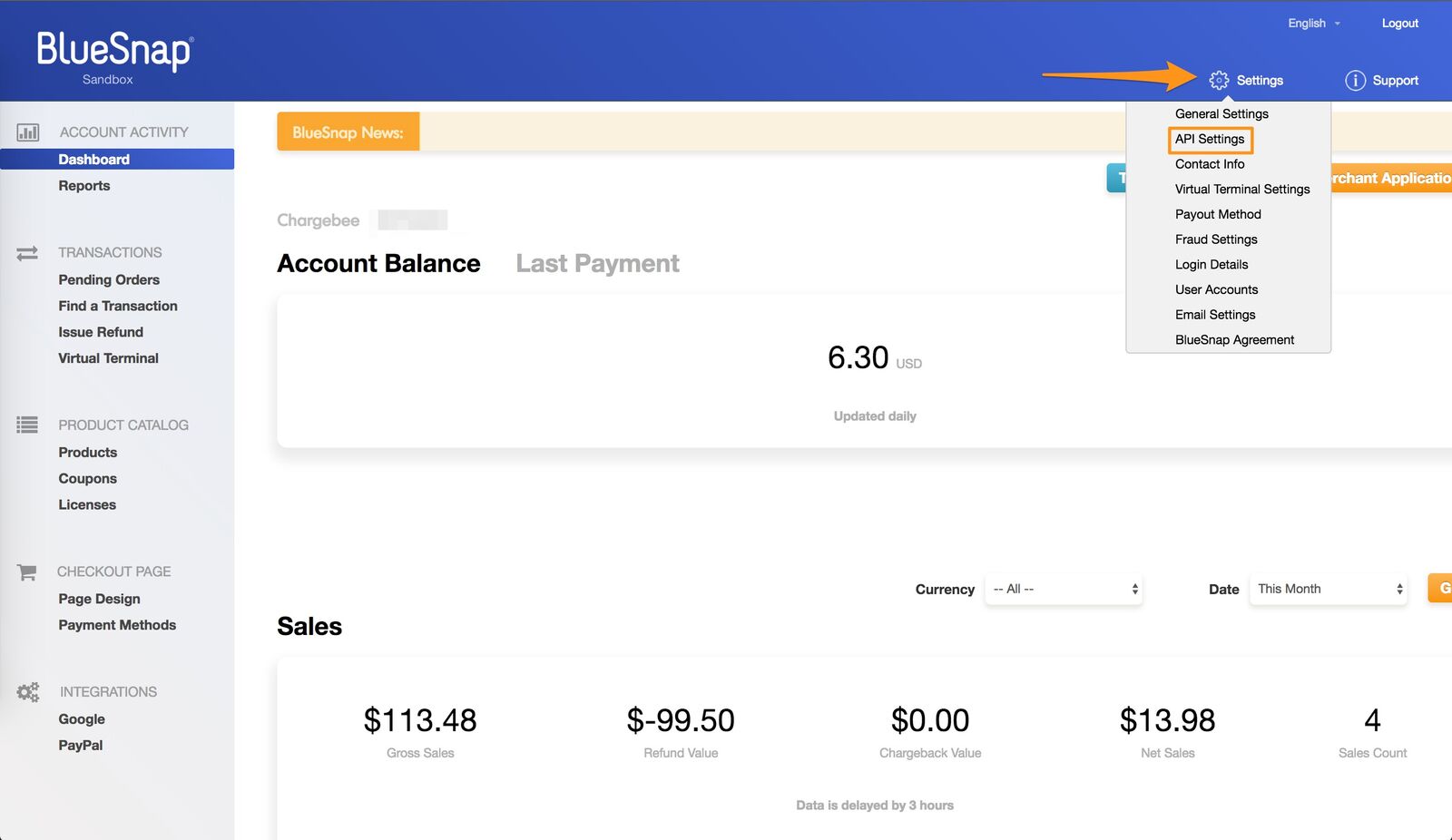
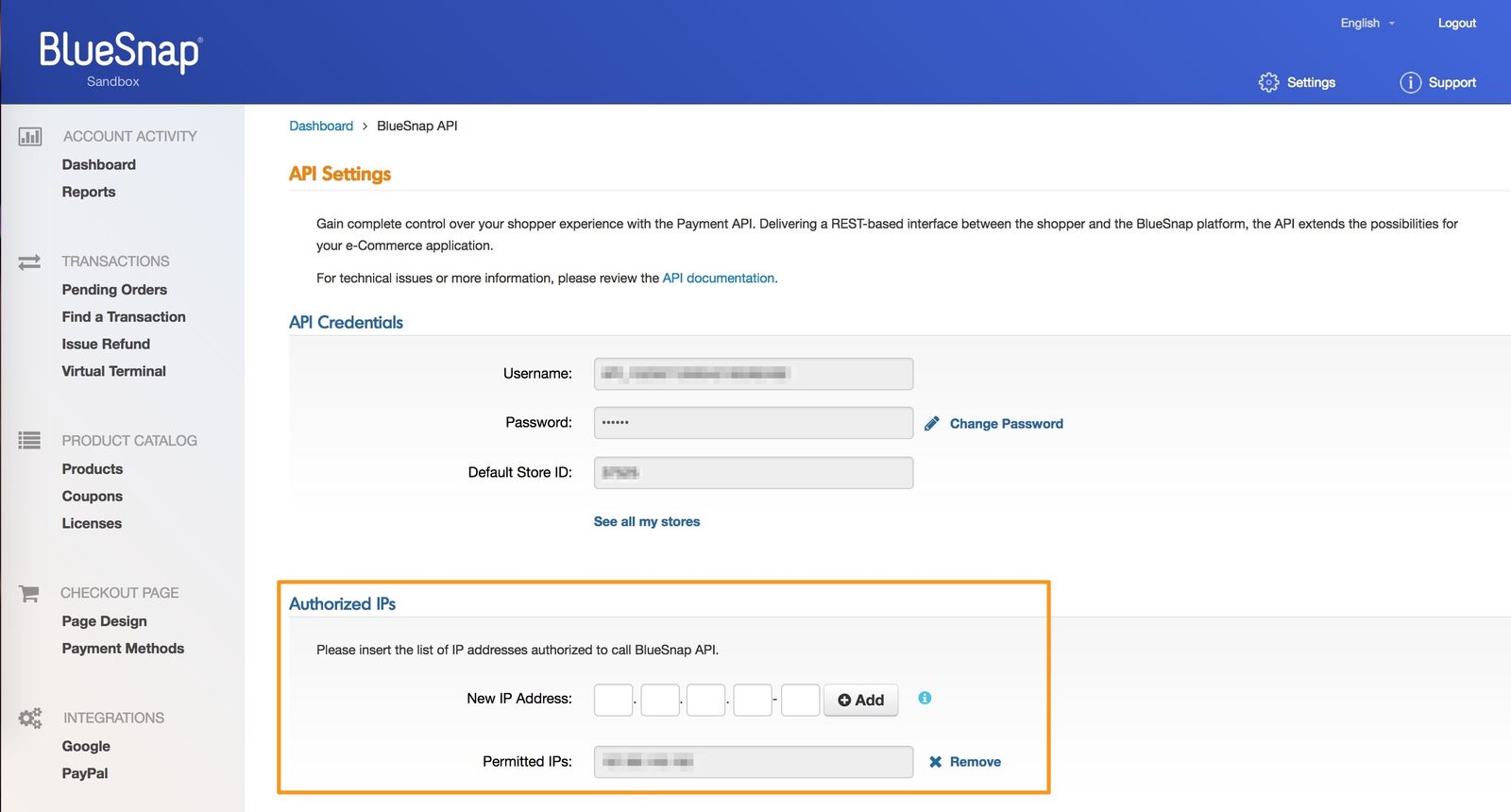
Step 4:
Make sure to enable Card Verification and Card Storage based on your need.
The gateway configuration is now complete.